- Home /
Strange OnTriggerEnter/Exit() Behavior
Hello everyone, I'm completely stumped as to what is going on with OnTriggerEnter() and OnTriggerExit().
My Issue: What I'm getting is that when an object enters my collider, both OnEnter() and OnExit get called, then when the collider leaves the mesh, once again Enter() and Exit() get called.
In the attached photo, the large purple cube is the moving collider, and the mesh that is checking for movement is the green outlined mesh. When the Cube enters Enter() is called, once completely inside the collider Exit() is called, then when exiting the mesh, Enter() is called, then once the mesh has completely exited the mesh Exit() is called.
I would have to guess that it has to do with my mesh that has a Mesh Collider on it (which is created proceduraly), but I can't figure out what that would be (and I have included the script used to make that procedural mesh)...
Any ideas as to what is going wrong is appreciated, thank you for reading.
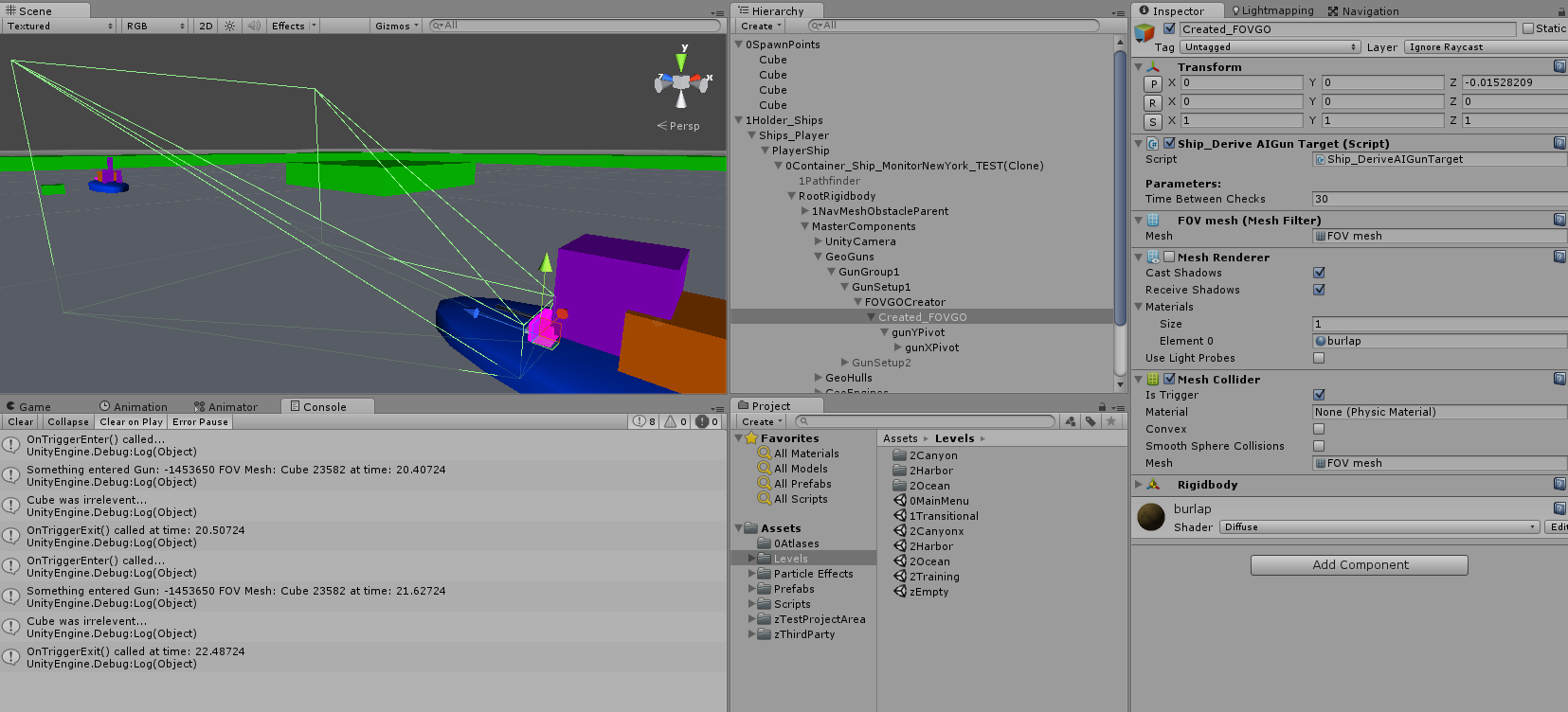
using UnityEngine;
using System.Collections;
using System.Linq;
public class Ship_GunFOVBuilder: MonoBehaviour {
//responisble for creating the mesh the gun will use to determine what targets it cares about
//placed on some EMPTY??? base hierarchy object
//10 16 2014, this script has been combined with another scipt found on Unity Wiki for making procedural cubes...
//
#region Debugging:
[Header("Debugging:")]
public Material mat1; //debugging, used to render object.
#endregion Debugging:
//
//
#region CalculateNextVertice():
private Ray tempRay = new Ray();
private Vector3 leftRightVec = Vector3.zero;
private Vector3 upDownVec = Vector3.zero;
private Quaternion leftRight = Quaternion.identity;
private Quaternion upDown = Quaternion.identity;
private Quaternion comb = Quaternion.identity;
private Vector3 normalized = Vector3.zero;
private Vector3 createdVec3 = Vector3.zero;
private float trueDistance;
#endregion CalculateNextVertice():
//
private Ship_GunGroup gunGroup; //need to take some values for each gun from the gun group
private GameObject gunFOVGO; //child GO on which the components are added to.
public void InitialSetup()
{
gunGroup = gameObject.GetComponentInParent<Ship_GunGroup>();
gunFOVGO = transform.GetChild(0).gameObject;
gunFOVGO.layer = 2; //ignore raycast layer.
//Debug.Log("gunFOVGO.name is: " + gunFOVGO.name);
MeshFilter meshFilter = gunFOVGO.AddComponent<MeshFilter>();
Mesh created = MeshBuilder();
meshFilter.mesh = created;
MeshRenderer meshRenderer = gunFOVGO.AddComponent<MeshRenderer>();
meshRenderer.material = mat1;
meshRenderer.enabled = true; //as long as it works, it does not need to be drawn (collider box will show its position).
//for actual deployment:
meshRenderer.enabled = false; //as long as it works, it does not need to be drawn (collider box will show its position).
//
MeshCollider meshCollider = gunFOVGO.AddComponent<MeshCollider>();
meshCollider.isTrigger = true;
Rigidbody rigidbody = gunFOVGO.AddComponent<Rigidbody>();
rigidbody.isKinematic = true;
rigidbody.useGravity = false;
}
public void RecurringSetup()
{
//
}
private Mesh MeshBuilder()
{
Mesh newMesh = new Mesh();
newMesh.name = "FOV mesh";
newMesh.Clear();
//float length = 1f;
//float width = 1f;
//float height = 1f;
#region Vertices
//FRONT -> input from gunGroup
//top left
//Vector3 p0 = new Vector3( -length * .5f, -width * .5f, height * .5f );
Vector3 p0 = gunGroup.fovTopLeftBase;
//top right
//Vector3 p1 = new Vector3( length * .5f, -width * .5f, height * .5f );
Vector3 p1 = gunGroup.fovTopRightBase;
//bottom right
//Vector3 p2 = new Vector3( length * .5f, -width * .5f, -height * .5f );
Vector3 p2 = gunGroup.fovBotRightBase;
//bottom left
//Vector3 p3 = new Vector3( -length * .5f, -width * .5f, -height * .5f );
Vector3 p3 = gunGroup.fovBotLeftBase;
//BACK -> calculated(not sure if should look at back from through front, or only back...So I'm not sure how to name these points...
//top left
//Vector3 p4 = new Vector3( -length * .5f, width * .5f, height * .5f );
Vector3 p4 = CalculateNextVertice(p0, gunGroup.fovUpAngle, gunGroup.fovLeftAngle, gunGroup.fovDistance);
//top right
//Vector3 p5 = new Vector3( length * .5f, width * .5f, height * .5f );
Vector3 p5 = CalculateNextVertice(p1, gunGroup.fovUpAngle, gunGroup.fovRightAngle, gunGroup.fovDistance);
//bottom right
//Vector3 p6 = new Vector3( length * .5f, width * .5f, -height * .5f );
Vector3 p6 = CalculateNextVertice(p2, gunGroup.fovDownAngle, gunGroup.fovRightAngle, gunGroup.fovDistance);
//bottom left
//Vector3 p7 = new Vector3( -length * .5f, width * .5f, -height * .5f );
Vector3 p7 = CalculateNextVertice(p3, gunGroup.fovDownAngle, gunGroup.fovLeftAngle, gunGroup.fovDistance);
Vector3[] vertices = new Vector3[]
{
// Bottom
p0, p1, p2, p3,
// Left
p7, p4, p0, p3,
// Front
p4, p5, p1, p0,
// Back
p6, p7, p3, p2,
// Right
p5, p6, p2, p1,
// Top
p7, p6, p5, p4
};
#endregion
#region Normales
Vector3 up = Vector3.up;
Vector3 down = Vector3.down;
Vector3 front = Vector3.forward;
Vector3 back = Vector3.back;
Vector3 left = Vector3.left;
Vector3 right = Vector3.right;
Vector3[] normales = new Vector3[]
{
// Bottom
down, down, down, down,
// Left
left, left, left, left,
// Front
front, front, front, front,
// Back
back, back, back, back,
// Right
right, right, right, right,
// Top
up, up, up, up
};
#endregion
#region UVs
Vector2 _00 = new Vector2( 0f, 0f );
Vector2 _10 = new Vector2( 1f, 0f );
Vector2 _01 = new Vector2( 0f, 1f );
Vector2 _11 = new Vector2( 1f, 1f );
Vector2[] uvs = new Vector2[]
{
// Bottom
_11, _01, _00, _10,
// Left
_11, _01, _00, _10,
// Front
_11, _01, _00, _10,
// Back
_11, _01, _00, _10,
// Right
_11, _01, _00, _10,
// Top
_11, _01, _00, _10,
};
#endregion
#region Triangles
int[] triangles = new int[]
{
// Bottom
3, 1, 0,
3, 2, 1,
// Left
3 + 4 * 1, 1 + 4 * 1, 0 + 4 * 1,
3 + 4 * 1, 2 + 4 * 1, 1 + 4 * 1,
// Front
3 + 4 * 2, 1 + 4 * 2, 0 + 4 * 2,
3 + 4 * 2, 2 + 4 * 2, 1 + 4 * 2,
// Back
3 + 4 * 3, 1 + 4 * 3, 0 + 4 * 3,
3 + 4 * 3, 2 + 4 * 3, 1 + 4 * 3,
// Right
3 + 4 * 4, 1 + 4 * 4, 0 + 4 * 4,
3 + 4 * 4, 2 + 4 * 4, 1 + 4 * 4,
// Top
3 + 4 * 5, 1 + 4 * 5, 0 + 4 * 5,
3 + 4 * 5, 2 + 4 * 5, 1 + 4 * 5,
};
#endregion
newMesh.vertices = vertices;
newMesh.normals = normales;
newMesh.uv = uvs;
newMesh.triangles = triangles;
//reverse them to invert normals (which fixes an issue where all normals are inverted for an unkown reason)...
newMesh.triangles = newMesh.triangles.Reverse().ToArray();
newMesh.RecalculateBounds();
newMesh.Optimize();
return newMesh;
}
//using parameters, calculate where the desired point will be:
private Vector3 CalculateNextVertice(Vector3 startingPoint, float desiredUpDownAngle, float desiredLeftRightAngle, float desiredDistance)
{
//new way, make normalized vector and feed those together to make final angle (desired angle / 90 since that is the max possible angle
tempRay.origin = startingPoint;
leftRightVec.x = 0f;
leftRightVec.y = desiredLeftRightAngle;
leftRightVec.z = 0f;
upDownVec.x = desiredUpDownAngle;
upDownVec.y = 0f;
upDownVec.z = 0f;
leftRight = Quaternion.Euler(leftRightVec);
upDown = Quaternion.Euler(upDownVec);
comb = leftRight * upDown;
normalized = comb * Vector3.forward;
tempRay.direction = normalized;
//calc desired distance:
trueDistance = (desiredDistance / Mathf.Cos(desiredUpDownAngle * Mathf.Deg2Rad) );
//Debug.Log("desiredUpDownAngle is: " + desiredUpDownAngle);
//Debug.Log("(desiredDistance / Mathf.Cos(desiredUpDownAngle * Mathf.Deg2Rad) ) is: " + (desiredDistance / Mathf.Cos(desiredUpDownAngle * Mathf.Deg2Rad) ) );
//Debug.Log("trueDistance is now: " + trueDistance);
//Debug.Log("trueDistance is now: " + trueDistance);
Physics.Raycast (tempRay.origin, tempRay.direction, trueDistance);
//Debug.DrawRay (tempRay.origin, tempRay.direction * trueDistance, Color.red, 5f);
//get the point at the end of the ray:
createdVec3 = tempRay.GetPoint (trueDistance);
//Debug.Log ("createdVec3 is: " + createdVec3);
return createdVec3;
}
}
Your answer

Follow this Question
Related Questions
issue with making a moving object trap c# (SOLVED) 2 Answers
Slenderman like game pages not working! 2 Answers
I'm trying to adjust tagged objects meshrenderer in C# code. 1 Answer
Multiple Cars not working 1 Answer
Collision problem in C# 4 Answers