- Home /
Bitmap based GUI Ui.Text
Hi there, I'm creating a game which belongs to the shooting type genre. Currently I'm trying to add a text that will show up from the right side of the screen. The text will be comprised of "(number)x Combo" after hitting consecutively "number" of enemies. Now, I would like to have a text that will be graphically engaging, that is.. I wouldn't like to see it in form of a simple font. Anyone can help me with finding a proper solution? I think the best way to do it would be by creating the font in some external software in form of a sprite map. I would be grateful if somebody could point me in the right direction. Many thanks.
Answer by KEric · Nov 05, 2015 at 02:43 PM
The best and the quickest way for me was using BitmapFontImporter [1] after having my bitmap font description prepared using BMFont [2] application.
Answer by tanoshimi · Jun 18, 2014 at 08:06 AM
You don't need a sprite map. You just need to import a "graphically engaging" font (e.g. .OTF/.TTF) file and assign it to your GUI text. http://docs.unity3d.com/Manual/class-Font.html
Thanks for quick answer. What about character outlining, shadowing or different effects that can be applied within the text in external software (like in Adobe Illustrator)?
Well, GUI objects still get rendered via shaders, so you can apply whatever whizzy effects you want at the shader level such as reflection, transparency, shadows etc. Or you can edit the glyphs in the font file itself.
Your answer

Follow this Question
Related Questions
Fix Blurry UI text? 10 Answers
Create GUIText from Javascript 3 Answers
Gui text, ammo counter 1 Answer