- Home /
Parsing Error : Unexpected symbol 'end of file'
I have no idea what's going on here. First unity tells me I need to add an extra curly bracket at the end but when I do I still get an error. Hope You Can find the problem.
using UnityEngine;
using System.Collections;
public class PlayerController : MonoBehaviour
{
public float Speed;
public GUIText countText;
public GUIText winText;
public GUIText Failtext;
public int EnemyHits;
private int count;
void Start ()
{
count = 0;
SetCountText ();
winText.text = "";
}
void FixedUpdate ()
{
float moveHorizontal = Input.GetAxis("Horizontal");
float moveVertical = Input.GetAxis("Vertical");
Vector3 movement = new Vector3(moveHorizontal, 0.0f, moveVertical);
rigidbody.AddForce(movement * Speed * Time.deltaTime);
}
void OnTriggerEnter(Collider other)
{
if(other.gameObject.tag == "PickUp")
{
other.gameObject.SetActive(false);
count = count + 1;
SetCountText ();
}
else if (other.gameObject.tag == "EnemyPickUp")
{
other.gameObject.SetActive(false);
EnemyHits = EnemyHits + 1;
SetCountText ();
}
}
void ChangeScene ()
{
if (winText.text == ("Level Cleared!"))
Application.LoadLevel("LevelCleared");
}
void SetcountText ()
{
countText.text = "Count: " + count.ToString ();
{
if(count >= 5)
{
winText.text = "Level Cleared!";
Application.LoadLevel("LevelCleared");
}
else if(EnemyHits >= 2)
{
winText.text = "Level Failed";
Application.LoadLevel("Fastgame2");
}
If you place your cursor just in front of a '{', $$anonymous$$ono will highlight the matching cursor. Walk through your code checking the matching of the '{' to '}' to make sure your logic is the way you want it. The indentation of the code above makes debugging difficult. Line 52 is likely your issue.
Answer by citizen_rafiq · Aug 31, 2013 at 08:30 PM
//now it's ok
public class PlayerController : MonoBehaviour {
public float Speed;
public GUIText countText;
public GUIText winText;
public GUIText Failtext;
public int EnemyHits;
private int count;
void Start ()
{
count = 0;
SetCountText ();
winText.text = "";
}
void FixedUpdate ()
{
float moveHorizontal = Input.GetAxis("Horizontal");
float moveVertical = Input.GetAxis("Vertical");
Vector3 movement = new Vector3(moveHorizontal, 0.0f, moveVertical);
rigidbody.AddForce(movement * Speed * Time.deltaTime);
}
void OnTriggerEnter(Collider other)
{
if(other.gameObject.tag == "PickUp")
{
other.gameObject.SetActive(false);
count = count + 1;
SetCountText ();
}
else if (other.gameObject.tag == "EnemyPickUp")
{
other.gameObject.SetActive(false);
EnemyHits = EnemyHits + 1;
SetCountText ();
}
}
void ChangeScene ()
{
if (winText.text == ("Level Cleared!"))
Application.LoadLevel("LevelCleared");
}
void SetCountText ()
{
countText.text = "Count: " + count.ToString ();
if(count >= 5)
{
winText.text = "Level Cleared!";
Application.LoadLevel("LevelCleared");
}
else if(EnemyHits >= 2)
{
winText.text = "Level Failed";
Application.LoadLevel("Fastgame2");
}
}
}
I just pasted the your text into my script but now it's just putting red lines under all of these sentences. countText.text = "Count: " + count.ToString (); if(count >= 5) { winText.text = "Level Cleared!"; Application.LoadLevel("LevelCleared"); } else if(EnemyHits >= 2) { winText.text = "Level Failed"; Application.LoadLevel("Fastgame2"); } }
Did you copy it all properly? He got code hanging outta his box
I missed a curly bracket. That's why it put all the red lines under it. Now i only have one error. The one I started out with. error CS8025: Parsing error. When I click on it to show me the error it shows me that I should put a curly bracket at the end but when I do I get a new error. error CS1061: Type 'int' does not contain a definition for 'count' and no extension method 'Count' of type 'int' could be found (are you missing a using directive or an assembly reference?)
Haha. It had copied the 10. into the script. That's why I got the error. Thanks for all your help. :)
Answer by Paulius-Liekis · Aug 31, 2013 at 06:44 PM
It looks like you're missing } bracket. Fix indentation and you'll find the problem.
Your answer

Follow this Question
Related Questions
GUI Button not working (Unexpected Symbol) 3 Answers
The name 'Joystick' does not denote a valid type ('not found') 2 Answers
Quill18's Tutorial Scripts: Unexpected Symbols 1 Answer
Getting errors on my chart script 1 Answer
When I try to disable mouse look for first person controller it throws an error 0 Answers