- Home /
Web player performance problem on MAC OS X
Hello,
my application works fine on Windows (all browsers) but is laggy on Mac OS X (with all browsers except Camino). Did somebody have the same problem? I am wondering if the problem occurs with every application or is caused by one of my scripts or shaders...
Thanking you in advance,
Martin
Answer by marty64 · Jan 03, 2012 at 02:21 PM
Unity support answer :
It is possible that something in your project reacts badly with the Mac browsers but it could also be a fault with the Unity player. There only seems to be one other performance issue reported for Mac webplayers
Answer by Grady · Jan 03, 2012 at 01:00 PM
Hey,
I don't think that it would be anything in your game that is causing it to be slow, as you said that t worked fine on windows, and that I worked fine on Camino
What I would think that it is, is probably the browser that is lagging, if it is Safari thy is lagging, then I would just reccomend uninstalling the web player, restarting your computer, reinstalling the web player, and then restarting again, and seeing if that works!!!!!
If its Firefox, then try uninstalling and reinstalling that too. (Don't wory, Firefox should still keep your preferences and settings after uninstalling, at less that's what it did on my Mac when I uninstalled and reinstalled Firefox). See if that works.... Also, how is your game becoming laggy?
Hope this fixes, and if you need more help, then just comment back!
-Grady
Thanks for your answer!
I think that i could be something in my game because we already had some problems with $$anonymous$$ac OS (see the link : http://answers.unity3d.com/questions/182960/changelog-unity-webplayer-342f3.html) Rendering methods are differents on Windows and $$anonymous$$ac and depending on the browser.
$$anonymous$$oreover, all our users have the same problem...
Oh ok, then yes, it must be your game.... What version of unity are you using? Because I noticed in the link to the question above it says version 3.4.2f3..... Try upgrading to 3.5 public beta.... That's what I am using now, and there isn't anything wrong with it!!!!!!
Hi, I have the same problem, plesae $$anonymous$$artin, your last post was trying with 3.5 Beta. Was ok? Thanks Angel
It's better but not ok at all! (about 3 fsp to 10 fps...) And there is still a big gap between Windows (or Ca$$anonymous$$o on $$anonymous$$ac) and $$anonymous$$ac (Safari, chrome or firefox) Unity support answers that they are not able to reproduce the bug with the last version they have... So I hope it will be fix with the next update...
Answer by arcoinet · Jan 12, 2012 at 08:07 PM
Hi, I have the same problem, plesae Martin, your last post was trying with 3.5 Beta. Was ok? Thanks Angel
Your answer

Follow this Question
Related Questions
unity wont appear as installed on mac 0 Answers
Most Gui elements do not appear on Mac Os WebPlayer 1 Answer
Preformance difference between build on macOS and Windows 0 Answers
Performance Differences in Standalone player versus Web Browser? 2 Answers
Where/ How can I find out what is affecting my webplayer window-mode performance? 0 Answers