- Home /
3D model texture
I downloaded a 3d model, and as usual it has no texture, texture is going apart with 3 images . i dont know if the is any way to download full textured model , or how to make the model textures link text
What is your question, exactly? How is it related to Unity?
Answer by Bunny83 · Dec 18, 2017 at 02:39 AM
Well, the model isn't very well made. It consists of 13 seperate meshes which aren't linked in any way. The pivot of every mesh is at the same center point. All meshes basically use the first material (Material1) except "polygon5" (which is the mouth) and "polygon6" (which is helmet). The mouth should use "Material2" and the helmet "Material3".
When you import that model Unity will actually create 13 materials for each mesh which however is nonsense. You should delete those materials and just create 3 materials:
"Model" (Albedo texture set to Material1)
"Mouth" (Albedo texture set to Material2)
"Helmet" (Albedo texture set to Material3)
Then just select polygon5 and drag the Mouth material into the renderer material slot. Select polygon6 and drag the Helmet material into the renderer material slot. Finally assign the "Model" material to all other meshrenderers and the model should be textured correctly.
However as i said the model is not prepared to be used for animation. There's no bone hierarchy. You can create one yourself but you have to find proper points for the joints.
I just had another look and no, the model can't be rigged in Unity as the two upper arms are one mesh so they can't be animated at all. Where did you get the model from and what do you want to use it for? Are you actually sure you had the permission to redistribute the model?
Your answer