- Home /
Normalmap Textures on the Terrain are not taking affect
The normalmap textures that are being added as textures to paint the terrain are not taking affect.
I have applied a custom material (of type: Nature > Terrain > Bumped Specular) to the terrain script as a material. Yet the Normal maps I have applied to textures on the terrain are not glossing, I've placed shininess to maximum and changed the color and nothing is changing.
I've looked around and tried TriPlaner but that ruined my texture quality and transformed everything to pink/none(material). Any advice is extremely helpful I've been prying with this for quite a while now.
Have you checked, that your diffuse and normal maps are treated the right way? (Checking import settings)
Is any light at an angle to the terrain?
Have you changed the tiling of both maps on the terrain since their rather huge?
Sorry for the late response,
$$anonymous$$y colour image is set to texture $$anonymous$$y normalmap is set to Normal $$anonymous$$ap
yes there is (a point)light
the tiling has been altered a couple times: with no visible change in gloss.
I did notice however that (in the import settings) I have a yellow error saying: Graphics device doesn't support Repeat wrap mode on NPOT Textures. Falling back to clamp. - is this related to the problem? - I am currently looking into it.
I overlooked this previously because my Normalmaps work fine on all objects I have placed it on so far (other than terrain).
Your answer

Follow this Question
Related Questions
Unity 5 Tree and Terrain problem 2 Answers
Terrain look 1 Answer
Changing terrain texture on contact (collision) 2 Answers
Fuzzy Texture On FPS Camera 2 Answers
Custom terrain textures,seeing seams,how do I fix this? 2 Answers