- Home /
How do I import .blend files properly?
When I try and import a plane I made, or another plane I made, or another plane, or a car etc... it makes the Z direction upwards and Y direction forwards. Even when I rotate the model on blender then export it again it does the same thing. Why is this and how do I stop it? Or, is there a way to change the X, Y and Z directions in unity?
I don't know blender well, been a long time since I used it, but in 3DS, rotating or moving an object at the "Object" level is different from rotating or moving it at the "Vertex" level. If you edit and select all vertices, then rotate them by 90 degrees, it's likely to work (though I can't guarantee) whereas rotating the entire object is more of an object transform and is potentially discarded or applied directly to the object's transform on import. There may also be a way to specify the axis configuration in Blender so it matches Unity. There is also a wiki script for fixing rotation on blender imports, if you google.
Your answer

Follow this Question
Related Questions
Why can't I import animations? 1 Answer
Textures from Blender to Unity 0 Answers
Blender imported model textures has wrong rotations and repeats 2 Answers
Blender to unity issue 1 Answer