- Home /
Need help with Handeld.PlayFullScreenMovie for Android
okay, there were like dozens of threats about this topic and I've read all of them at least twice. But I still can't get it to work. So here's my Setup:
1) In my Assets folder I've created another folder called StreamingAssets. 2) In this StreamingAssets-folder there's a H264-MP4 file called animation.mp4 3) In my scene I've got a c#-script attached to an object:
void Update () {
if (Input.GetMouseButtonDown(0)) {
playMovie();
}
}
void playMovie() {
Debug.Log ("Click registered");
Handheld.PlayFullScreenMovie ("animation.mp4", Color.black, FullScreenMovieControlMode.Hidden);
}
}
When I test the app on an Android-Tablet via Unity Remote 5 I can see the background color of the camera (that's fine). When I tap on the screen, my Console says "Click registered", but the video isn't playing, I can't see anything happening at all.
Do you've got any ideas what I am missing/doing wrong?
Kind regards, Paddy
Answer by Patz0 · Dec 18, 2016 at 12:44 AM
Okay, for anyone struggeling at the same place:
Code was alright. Testing the application via the Unity Remote 5 App is the problem. If you want to test your Handheld.PlayFullScreenMovie, you will have to build your game as an .apk and transfer it to your tablet/phone, install it and open it there. That way, it's the tablet/phone executing the app. If you jsut test it via pressing play and using Unity remote, your PC is the one executing the app and your pc can't deal with the Handheld.PlayFullScreenMovie-Command.
Your answer

Follow this Question
Related Questions
Pausing a movie using iPhoneUtils.PlayMovie 2 Answers
Android - Play movie with Handheld skips it 0 Answers
[SOLVED] Does someone have a working script sample with Handheld.Playfullscreenmovie on Android ? 1 Answer
How to check if Handheld.PlayFullScreenMovie has stopped playing 2 Answers
Android can't AutoOrientation when do Handheld.PlayFullScreenMovie 0 Answers