- Home /
The question is answered, right answer was accepted
Unity 4 Editor doesn't respond to touch or pen...
I recently acquired a Lenovo Thinkpad Tablet 2. It's a great device, and I've found it useful for developing websites on the go; I have Eclipse, MySQL Server and Tomcat installed and running on it. :)
My big problem is Unity 4. When I start the editor, NOTHING responds to touch or stylus input. Nothing! I can't make the scene play, the play button doesn't respond. Likewise, the menus won't work. I can't minimize, maximize or close Unity, either.
The only way to make Unity 4 work in this condition is to plug a mouse into the tablet. Then, it works as expected and without fail.
My question has multiple heads. 1. Is it possible to make Windows 8 emulate a mouse based on touch or stylus input? 2. Does the Unity team plan on making the editor respond to multitouch or stylus input? 3. Likewise, I've read that Unity doesn't support Windows multitouch (In either the editor or games created with it). Any idea why?
I had the same problem on my surface pro, i think.. and i may be making this up, that unity uses a more cross platform framework for their UI, so all the freebies that you get from microsoft's UI frameworks means nothing to unity unless they implement it. They do plan on supporting windows phone 8 and something with just windows 8, will have to wait and see. Now if you search the q&a site you will find work arounds to implement touch in your game(not the editor) if that is something you are looking for as well.
got the same problem with surface pro 64 Gb and unity 4.2... cant wait they fix it
Answer by JVaughan · Sep 26, 2013 at 01:37 PM
For anyone else that runs into this problem, first install the lastest wacom feel drivers. Then inside the setting disable Microsoft Ink. VOILA! You can now interface with Unity3D normally.
Hi JVaughn, cheers for your response. I've just brought a Surface Pro (they seem to be going cheap at the moment) but when I downloaded the wacom feel drivers and opened them up, I couldn't see the $$anonymous$$icrosoft Ink setting anywhere. Do you have any more info on how to find it? I thought it might have been removed in a more recent driver update (which would be weird). I emailed wacom but they didn't really know what was going on, they didn't have a tablet to test on but said as far as they knew $$anonymous$$icrosoft Ink might not be possible to disable?
Any ideas would be massively appreciated,
Cheers
This worked for me. JVaughan and Santokki said, "Fixed! Hopefully this works for others.
Go to the mapping tab in the wacom control panel. Uncheck "Use Windows Ink". I also have "Press and hold" and "Flicks" disabled in the the Pen and Touch control panel.
Win 7 and Win8 64 Intuos4
I just unchecked "Use Windows Ink" and it worked! Thank you so much for the help."