- Home /
How to reduce polygon count?
Hello to all!
Quite recently I started working with Unity, 3D modeling and all the rest. My task was to build a level in unity and record a video through the unity recorder - I do not make the game. I make a cut scene for video recording.
My problem is that due to lack of experience I did not know that the scene can be overloaded with a large number of models with a very large number of polygons. I did not do these 3d models myself. In general, I made quite a high level and placed a lot of these models there. in the end - the number of tris in the project, provided that all models are displayed - 237M and, accordingly, I can not record video (the camera should just fly through the tunnel).
Please advise optimization methods in the unity itself. I already know about occlusion culling and the LOD system, the Simplygon plugins for Unity and Mesh Simplify.
I also began to study the DOTS system and the new project for Unity 2019 Megacity - there are hundreds of models and statistics show ~ 200-300k tris with a huge scene load. Maybe there is an option to transfer my models to this project? Will their optimization system apply to my models and solve the problem?
And another point - from the very beginning, I did a project on a computer with an RTX2060 video card and in general I feel comfortable working in a project even if all the models were displayed. Now I do not have the opportunity to work on that computer and I work on i7 / GTX970. In this regard, I have difficulties.
I apologize for the stupidity of my question, I understand that I must separately open each model in the 3D editor and reduce the number of polygons, but I need to make this scene as soon as possible.
I will be glad to any advice and again apologize for my incompetence.

Answer by Brain-_-Fail · Feb 24, 2020 at 07:15 AM
Lowering the polygon count is key to increasing performance especially when building for low end devices like mobile phones. Often at times it becomes difficult / expensive or very slow to lower the Polygon count of 3d geometry. You can check out my tool on the unity asset store "Poly Few". It can automatically reduce polygon count of any type of 3d model within a few clicks. Moreover, it has integrated features like automatic LOD generation, mesh merging and material combining, which can greatly improve the performance of your game by further lowering the DrawCalls and SetPass calls, All without the need of writing even a single line of code.
Your answer