- Home /
I saved a scene into Dropbox, and when I download the Scene from Dropbox, its all blank!?!
I am working on a scene for my Multi-Media Design class, and I saved a scene to dropbox so I can work on it @home. However when I download the file, and open it up, its a blank scene. My current ((the original)) is all messed up due to errors. And I needa get ahold of my file so I can turn the saved one in!
Does anyone know how I can successfully open the scene from Dropbox? ((Dropbox Size of File; 69.76 KB))
My Link; https://www.dropbox.com/s/llnbtfqkl7z7io2/WIP.unity
You have to save the entire project folder (the folder which contains the "Assets" folder) in order to ensure that everything will work as desired when it's retrieved. You can save or replace individual assets if you have a very good idea of what you're doing and what not to do to not break them.
Unity uses managed identifiers so that it knows what every object is. If you add or delete things from Unity, it can handle updating those things. But if you save out a scene somewhere else, add/delete stuff, and then load the scene back in, the scene has pointers to the OLD identifiers and there's simply no way for Unity to accomodate that.
"not to do to not" is my favorite phrase now.
Answer by Jeff-Kesselman · Jun 11, 2014 at 04:20 PM
Chances are, you are screwed.
This is why you should ALWAYS make backups when doing any software development.
IF you are on a Mac, AND you have time machine set up like you should, then you should be able to get an older version of the directory from it.
Answer by musaranya · Jun 11, 2014 at 06:00 PM
Don't know if it's your case but sometimes unity doesn't load the escene by default and when it starts the environment is empty. In these cases yo need to select the escene from the project panel in order to load it
Your answer

Follow this Question
Related Questions
Multiple Cars not working 1 Answer
Save Scene with Every Change - Help! 1 Answer
iphone graphics 1 Answer
does unity support OpenGLES 3.0 on android 1 Answer
Unity Lighting Issue! 0 Answers