- Home /
Can not transform skinned mesh
I have imported a test Blender model with a skinned mesh and some non-skinned meshes.
The non skinned ones can be moved/rotated/scaled with no hassle, but about the skinned mesh: editing the fields in the Transform section has no effect. The actual position of the mesh in the scene is not changed.
Why is this?
The sample model is called tiles.blend and it's here: https://onedrive.live.com/redir?resid=5FCA816C7345298E%21252
Its texture is here (you don't need it anyway): https://onedrive.live.com/redir?resid=5FCA816C7345298E%21253
Answer by StealThePixels · Jul 16, 2015 at 12:51 PM
solved I found out it did not transform because if the mesh is skinned, i need to transform the Armature, not the mesh directly
thanks anyway
Your answer

Follow this Question
Related Questions
Problem with clothing on character 2 Answers
big skinned mesh in editor 2 Answers
Skinned mesh goes dark (imported from Maya) 0 Answers
Emitting animated meshes using the particle system? 2 Answers
Mesh merging using skinned mesh 1 Answer