- Home /
projectiles not coliding with character
Hi There. I'm having the following problem:
I'm doing a 2D infinite runner, and i plan that at some point a kind of projectile will be shot at the character from the other side of the screen, but when they are shot they don't connect, either with the character or with the triggers to destroy them in case the character evades them.
Here's my Code
PlatformerCharacter2D life;
HUDScript hud;
void OnTriggerEnter2D (Collider2D other) // when the kunai hits something it can
{
if (other.tag == "Ground") // if collides on ground, be destroyed
{
Destroy (this.gameObject);
}
else if (other.tag == "Destroyer") // if collides with back destroyer, award score (meaning the player dodged it
{
hud = GameObject.Find ("Main Camera").GetComponent<HUDScript>();
hud.IncreaseScore (10);
}
if (other.tag == "Player") // if it hits the Player, call it's Vitality Class, to reduce his life by 1
{
life = other.GetComponent<PlatformerCharacter2D>();
life.Vitality(-1);
Destroy (this.gameObject);
}
The Character, projectile and destroyer objects are all on the same layer, with Z position at 0, and with correct the tags, but they don't interact, but the player, the ground and the destroyers do...
Anyone see what may be wrong? Thanks in advance...
Answer by tanuj0092 · Jun 10, 2014 at 04:16 PM
Just check whether the isTrigger component of rigidbogy2D is checked or not. It should work when it is on.
Answer by FlamingVorpalCow · Jun 11, 2014 at 08:49 PM
Yes, there's a trigger collider on the projrctile.... can't figure out what is the mattter with it...
Check to make sure the other object in the collision has a collider and that any moving objects have rigid bodies
Answer by Jeff-Kesselman · Jun 11, 2014 at 08:52 PM
You need to debug this.
Put Debug.Log() stamens at the top of your OnTriggerEnter2D as well as at the top of the bodies of the ifs.
See what is and isn't really happening.
Your answer

Follow this Question
Related Questions
Play and Stop Animation 1 Answer
C# 2D Jumping with AddForce doesnt work 1 Answer
2D Movement Mechanics for Platformer Game 0 Answers
I have a problem with Layermask Unity2D 0 Answers
how can i change tile map collider2D's outline collider to shape? 0 Answers