- Home /
Custom GUI.Button background texture
I suppose default Unity's button texture on background has some extra coordinates or settings, when I change button's height and width it's perfectly stretched. Can't say it about my controls.
I know how to slice images for XHTML/CSS and I used to design skin for windows application, back then developer game me some utility to slice it right, where I had to set coordinates for corners and middle part.
Anyways, what's the best way to work with custom round cornered buttons? Should I drop this idea and use default ones? Or just design buttons without rounded corners?
Thanks.
Well, actually if I make my button texture size close to button size, it looks pretty. At first for test I made 400x400 pixels and it wasn't very good-looking.
Answer by Molix · Apr 12, 2010 at 08:56 PM
You can use rounded corners; the values you're looking for are the "border" in the GUIStyle.
Your answer

Follow this Question
Related Questions
Assigning UV Map to model at runtime 0 Answers
GUI Texture on bottom left/right corners 3 Answers
How to change a GUI button texture through scripting 1 Answer
GUI.Button With Text And Image 0 Answers