- Home /
Unity Tree Billboards on Terrain have incorrect lighting!
Might be an easy solution but I can't find out what to do to remedy this:
I've made my billboard distance quite short so you can see the difference; the lighter coloured trees/bushes (in contrast to the darker ones at the bottom) are the billboard versions of the speedtrees that populate my terrain. Why are they so bright? I've messed around with the Ambient Occlusion, scene lighting, etc. etc. but nothing fixes this. And yes, it looks the same in game mode and in the build.
This ISN'T using speedtree, but the built-in Unity tree creator. Any ideas??
Did you try the "Regenerate $$anonymous$$aterials" button in the import settings for the tree?
Sorry I meant to say that this is using the built-in tree builder in Unity, not Speedtree (I got in the habit of using that term). Unless, do you mean to apply this setting to the built-in trees? If so, where is this setting?
@Jakeiiii I'm having the same problem. Did you ever figure it out?
Indeed I found a work around, but not an exact solution: https://forum.unity3d.com/threads/tree-lod-system-for-unity-terrain.467145/
Basically, find better ways of making billboards and use LODgroup tree prefabs. However this causes other issues which my new asset fixes. Note: This does NOT come with a way to make billboards, a way of doing this is linked at the bottom of my forum post.
Answer by gecko · Jul 14, 2018 at 08:53 PM
Probably too late for you, but you simply need to put the trees in a folder named "Ambient-Occlusion" and reimport them.
Your answer

Follow this Question
Related Questions
Trees not lighting properly 0 Answers
No tree shadows in 5.6 3 Answers
Does the built-in Terrain Tree Billboard cast shadows? 0 Answers
Terrain Trees not Creating Meshes, only Billboards 1 Answer
Unity Trees glowing on midnight skybox. 4 Answers