- Home /
How to make an Outlined object in Unity3D?
Hello everyone, I want to make an outline of an object, because I want to make it intuitive that an object is clickable. I have no idea how to it though. I mean its not something I can just draw in Blender. Also I dont want to duplicate that Object twice and place them one behind the other, that seems like the wrong approach. I looked into Unity Shaders and how to program them all day long,Some solutions there use "cg" programming to multiply vertecies by their normals to scale!?!, oh the insanity, it doesn't really feel like it does it properly.
Can I somehow get the 2D array of pixels of the image that the object becomes? if I could just manually modify the array of pixels representing my Object just before it is rendered, I could write my own outline function.
I think shaders are the way you should be doing it. This is a good starting point :
http://wiki.unity3d.com/index.php/Silhouette-Outlined_Diffuse
This sounds like at least part of a http://rbwhitaker.wikidot.com/toon-shader
Answer by tanoshimi · Jun 08, 2014 at 06:48 PM
If you've got Unity Pro, you can use the Crease image effect.
Otherwise, expanding backfaces along normals may not be perfect, but it's a pretty good solution in many situations, and is almost certainly better performing than manually trying to access a 2D array of pixels. There's a good explanation of the process at http://unitygems.com/noobs-guide-shaders-6-toon-shader/
thanks, see I was looking for the wrong name all along. I would have never guessed to look for 'Crease' which is in google "a line or ridge produced on paper or cloth by folding, pressing, or crushing it."
Regardless, I dont have pro, because I dont have 1500$ to spare. actually I dont have any $ to spare.
look for outlined shader unity in the google web search engine; if you have time, type outline shader unity, to have twice the results!
Answer by Cherno · Sep 16, 2014 at 11:45 AM
Instead of Outline Silhouette, I recommend this shader instead:
Your answer

Follow this Question
Related Questions
Invert background in shadergraph 0 Answers
Terrain material makes textures blurry 1 Answer
Effects of Graphics.Blit to rendertexture are temporary 2 Answers
Always included shaders (Graphics settings) 1 Answer
Dymanic Mesh Hiding 2 Answers