- Home /
How to tell if my character hit a collider of a certain layer
I'm making a little snowboarding game and I'm making a rail. I added a physics material to the character that makes him only able to go in one direction. I want to change the physics material when he comes into contact with a rail. I put the rail on a different layer, I just don't know how to tell if the character collided with the rail or not.
Answer by rutter · Jun 02, 2012 at 09:46 PM
Let's assume you're using OnCollisionEnter() to catch the collision. By using the Collision argument that's passed in, you can read some information about the other object -- for example, its layer:
function OnCollisionEnter(collision : Collision)
{
Debug.Log(collision.collider.gameObject.layer);
}
You probably want to check if that object is on a particular layer, though:
function OnCollisionEnter(collision : Collision)
{
if (collision.collider.gameObject.layer == LayerMask.NameToLayer("LAYER_NAME"))
{
Debug.Log("Touched a rail");
}
}
Some script reference pages that might be helpful:
http://unity3d.com/support/documentation/ScriptReference/MonoBehaviour.OnCollisionEnter.html
http://unity3d.com/support/documentation/ScriptReference/Collision.html
http://unity3d.com/support/documentation/ScriptReference/Collider.html
http://unity3d.com/support/documentation/ScriptReference/LayerMask.html
Your answer