- Home /
The application icon is always 32x32 - why?
In the Player Settings, under Icons, I have added three textures - one sized 128x128, one 48x48 and one 32x32. Once deployed, the application always has the 32x32 icon (under Windows 7), no matter how large I set the icons in the explorer to be.
If I remove the 32x32 icon, all icons (except for "small") are the Unity icon. It seems as if the 128x128 and 48x48 are just ignored. The textures are all .PNG files. Am I doing something wrong here?
Oh and, if I use the Ctrl-B build shortcut, the application gets the Unity icon again - only through the build settings dialog do I get the 32x32 icon in the first place.
So you've tried setting the first texture to be the larger one and it still doesn't work?
In fact I tried pretty much all combinations. The order doesn't seem to have any significance from what I can tell.
Answer by bruno martelli_legacy · Aug 30, 2010 at 10:45 AM
A much better way is to ignore the Player settings completely and use a program called IcoFx (for Pc). Allows you to create icons from image and then edit the unity.exe to use the .ico file you create. Note - restart the PC after applying the icon. This makes unity.exe have all sizes of icon.
For Mac use 'Img2icns' which is eaven easier and also supports all sizes of icon.
That doesn't really solve it on the Unity side, but it's a viable option that works. Neat.
Your answer