- Home /
Free directional light shadows
Hi,
I was looking at a tutorial about lighting and shadows using Unity 4.2 Free and the person said that you can have hard shadows with directional light using the free version. I am using Unity 4.5 and can't get shadows. Any help please?
Thanks!
Answer by miguelvelezmj25 · Jun 09, 2014 at 10:47 PM
I found link. It said to go under Edit>Project Settings>Player and uncheck "Use Direct3D 11". They warn you that Unity might crash in Windows 8. I unchecked it an it worked!!! I got shadows!!!!! Unfortunately, after a while, Unity crashed. I guess there are no shadows for me then.
Thanks all!
Answer by $$anonymous$$ · Jun 08, 2014 at 02:41 AM
In the directional lights setting, choose shadow type, hard. Kapooya.
Yes! That's what I'm doing but I don't see the shadows. If I select hard shadows for other types of light, it complains that I should have Unity Pro. But for directial light, I can select hard shadows , it does not complain, but I don't see the shadows!! Any ideas? Thanks!!!
When you do that, you have to get close to the object(s) casting the shadow. The render distance is not that great. Terrain does not cast shadows.
Do you have objects in the scene set to cast and receive shadows respectively? Are shadows enabled in your quality settings? What platform are you targeting? What shader is assigned to the material on the objects?
Your answer