- Home /
N/A
Problem with script. (Sorry for huge code)
Sorry for the huge amount of code. Just search until you find SetAnimationType. That's what's causing the problem.
Assets/mmd-for-unity-proj-mmd-for-unity-de6d097/Editor/MMDLoader/Private/VMDConverter.cs(556,42): error CS0117: UnityEditor.AnimationUtility' does not contain a definition for SetAnimationType'
{
/// <summary>
/// AnimationClipを作成する
/// </summary>
/// <param name='name'>内部形式データ</param>
/// <param name='assign_pmd'>使用するPMDのGameObject</param>
/// <param name='interpolationQuality'>補完曲線品質</param>
public static AnimationClip CreateAnimationClip(VMDFormat format, GameObject assign_pmd, int interpolationQuality) {
VMDConverter converter = new VMDConverter();
return converter.CreateAnimationClip_(format, assign_pmd, interpolationQuality);
}
/// <summary>
/// デフォルトコンストラクタ
/// </summary>
/// <remarks>
/// ユーザーに依るインスタンス作成を禁止する
/// </remarks>
private VMDConverter() {}
// クリップをアニメーションに登録する
private AnimationClip CreateAnimationClip_(MMD.VMD.VMDFormat format, GameObject assign_pmd, int interpolationQuality)
{
//スケール設定
scale_ = 1.0f;
if (assign_pmd) {
MMDEngine engine = assign_pmd.GetComponent<MMDEngine>();
if (engine) {
scale_ = engine.scale;
}
}
//Animation anim = assign_pmd.GetComponent<Animation>();
// クリップの作成
AnimationClip clip = new AnimationClip();
clip.name = assign_pmd.name + "_" + format.name;
Dictionary<string, string> bone_path = new Dictionary<string, string>();
Dictionary<string, GameObject> gameobj = new Dictionary<string, GameObject>();
GetGameObjects(gameobj, assign_pmd); // 親ボーン下のGameObjectを取得
FullSearchBonePath(assign_pmd.transform, bone_path);
FullEntryBoneAnimation(format, clip, bone_path, gameobj, interpolationQuality);
CreateKeysForSkin(format, clip); // 表情の追加
SetAnimationType(clip, assign_pmd); //アニメーションタイプの設定
return clip;
}
// ベジェハンドルを取得する
// 0~127の値を 0f~1fとして返す
static Vector2 GetBezierHandle(byte[] interpolation, int type, int ab)
{
// 0=X, 1=Y, 2=Z, 3=R
// abはa?かb?のどちらを使いたいか
Vector2 bezierHandle = new Vector2((float)interpolation[ab*8+type], (float)interpolation[ab*8+4+type]);
return bezierHandle/127f;
}
// p0:(0f,0f),p3:(1f,1f)のベジェ曲線上の点を取得する
// tは0~1の範囲
static Vector2 SampleBezier(Vector2 bezierHandleA, Vector2 bezierHandleB, float t)
{
Vector2 p0 = Vector2.zero;
Vector2 p1 = bezierHandleA;
Vector2 p2 = bezierHandleB;
Vector2 p3 = new Vector2(1f,1f);
Vector2 q0 = Vector2.Lerp(p0, p1, t);
Vector2 q1 = Vector2.Lerp(p1, p2, t);
Vector2 q2 = Vector2.Lerp(p2, p3, t);
Vector2 r0 = Vector2.Lerp(q0, q1, t);
Vector2 r1 = Vector2.Lerp(q1, q2, t);
Vector2 s0 = Vector2.Lerp(r0, r1, t);
return s0;
}
// 補間曲線が線形補間と等価か
static bool IsLinear(byte[] interpolation, int type)
{
byte ax=interpolation[0*8+type];
byte ay=interpolation[0*8+4+type];
byte bx=interpolation[1*8+type];
byte by=interpolation[1*8+4+type];
return (ax == ay) && (bx == by);
}
// 補間曲線の近似のために追加するキーフレームを含めたキーフレーム数を取得する
int GetKeyframeCount(List<MMD.VMD.VMDFormat.Motion> mlist, int type, int interpolationQuality)
{
int count = 0;
for(int i = 0; i < mlist.Count; i++)
{
if(i>0 && !IsLinear(mlist[i].interpolation, type))
{
count += interpolationQuality;//Interpolation Keyframes
}
else
{
count += 1;//Keyframe
}
}
return count;
}
//キーフレームが1つの時、ダミーキーフレームを追加する
void AddDummyKeyframe(ref Keyframe[] keyframes)
{
if(keyframes.Length==1)
{
Keyframe[] newKeyframes=new Keyframe[2];
newKeyframes[0]=keyframes[0];
newKeyframes[1]=keyframes[0];
newKeyframes[1].time+=0.001f/60f;//1[ms]
newKeyframes[0].outTangent=0f;
newKeyframes[1].inTangent=0f;
keyframes=newKeyframes;
}
}
// 任意の型のvalueを持つキーフレーム
abstract class CustomKeyframe<Type>
{
public CustomKeyframe(float time,Type value)
{
this.time=time;
this.value=value;
}
public float time{ get; set; }
public Type value{ get; set; }
}
// float型のvalueを持つキーフレーム
class FloatKeyframe:CustomKeyframe<float>
{
public FloatKeyframe(float time,float value):base(time,value)
{
}
// 線形補間
public static FloatKeyframe Lerp(FloatKeyframe from, FloatKeyframe to,Vector2 t)
{
return new FloatKeyframe(
Mathf.Lerp(from.time,to.time,t.x),
Mathf.Lerp(from.value,to.value,t.y)
);
}
// ベジェを線形補間で近似したキーフレームを追加する
public static void AddBezierKeyframes(byte[] interpolation, int type,
FloatKeyframe prev_keyframe,FloatKeyframe cur_keyframe, int interpolationQuality,
ref FloatKeyframe[] keyframes,ref int index)
{
if(prev_keyframe==null || IsLinear(interpolation,type))
{
keyframes[index++]=cur_keyframe;
}
else
{
Vector2 bezierHandleA=GetBezierHandle(interpolation,type,0);
Vector2 bezierHandleB=GetBezierHandle(interpolation,type,1);
int sampleCount = interpolationQuality;
for(int j = 0; j < sampleCount; j++)
{
float t = (j+1)/(float)sampleCount;
Vector2 sample = SampleBezier(bezierHandleA,bezierHandleB,t);
keyframes[index++] = FloatKeyframe.Lerp(prev_keyframe,cur_keyframe,sample);
}
}
}
}
// Quaternion型のvalueを持つキーフレーム
class QuaternionKeyframe:CustomKeyframe<Quaternion>
{
public QuaternionKeyframe(float time,Quaternion value):base(time,value)
{
}
// 線形補間
public static QuaternionKeyframe Lerp(QuaternionKeyframe from, QuaternionKeyframe to,Vector2 t)
{
return new QuaternionKeyframe(
Mathf.Lerp(from.time,to.time,t.x),
Quaternion.Slerp(from.value,to.value,t.y)
);
}
// ベジェを線形補間で近似したキーフレームを追加する
public static void AddBezierKeyframes(byte[] interpolation, int type,
QuaternionKeyframe prev_keyframe,QuaternionKeyframe cur_keyframe, int interpolationQuality,
ref QuaternionKeyframe[] keyframes,ref int index)
{
if(prev_keyframe==null || IsLinear(interpolation,type))
{
keyframes[index++]=cur_keyframe;
}
else
{
Vector2 bezierHandleA=GetBezierHandle(interpolation,type,0);
Vector2 bezierHandleB=GetBezierHandle(interpolation,type,1);
int sampleCount = interpolationQuality;
for(int j = 0; j < sampleCount; j++)
{
float t=(j+1)/(float)sampleCount;
Vector2 sample = SampleBezier(bezierHandleA,bezierHandleB,t);
keyframes[index++] = QuaternionKeyframe.Lerp(prev_keyframe,cur_keyframe,sample);
}
}
}
}
//移動の線形補間用tangentを求める
float GetLinearTangentForPosition(Keyframe from_keyframe,Keyframe to_keyframe)
{
return (to_keyframe.value-from_keyframe.value)/(to_keyframe.time-from_keyframe.time);
}
//-359~+359度の範囲を等価な0~359度へ変換する。
float Mod360(float angle)
{
//剰余演算の代わりに加算にする
return (angle<0)?(angle+360f):(angle);
}
//回転の線形補間用tangentを求める
float GetLinearTangentForRotation(Keyframe from_keyframe,Keyframe to_keyframe)
{
float tv=Mod360(to_keyframe.value);
float fv=Mod360(from_keyframe.value);
float delta_value=Mod360(tv-fv);
//180度を越える場合は逆回転
if(delta_value<180f)
{
return delta_value/(to_keyframe.time-from_keyframe.time);
}
else
{
return (delta_value-360f)/(to_keyframe.time-from_keyframe.time);
}
}
//アニメーションエディタでBothLinearを選択したときの値
private const int TangentModeBothLinear=21;
//UnityのKeyframeに変換する(回転用)
void ToKeyframesForRotation(QuaternionKeyframe[] custom_keys,ref Keyframe[] rx_keys,ref Keyframe[] ry_keys,ref Keyframe[] rz_keys)
{
rx_keys=new Keyframe[custom_keys.Length];
ry_keys=new Keyframe[custom_keys.Length];
rz_keys=new Keyframe[custom_keys.Length];
for(int i = 0; i < custom_keys.Length; i++)
{
//オイラー角を取り出す
Vector3 eulerAngles=custom_keys[i].value.eulerAngles;
rx_keys[i]=new Keyframe(custom_keys[i].time,eulerAngles.x);
ry_keys[i]=new Keyframe(custom_keys[i].time,eulerAngles.y);
rz_keys[i]=new Keyframe(custom_keys[i].time,eulerAngles.z);
//線形補間する
rx_keys[i].tangentMode=TangentModeBothLinear;
ry_keys[i].tangentMode=TangentModeBothLinear;
rz_keys[i].tangentMode=TangentModeBothLinear;
if(i>0)
{
float tx=GetLinearTangentForRotation(rx_keys[i-1],rx_keys[i]);
float ty=GetLinearTangentForRotation(ry_keys[i-1],ry_keys[i]);
float tz=GetLinearTangentForRotation(rz_keys[i-1],rz_keys[i]);
rx_keys[i-1].outTangent=tx;
ry_keys[i-1].outTangent=ty;
rz_keys[i-1].outTangent=tz;
rx_keys[i].inTangent=tx;
ry_keys[i].inTangent=ty;
rz_keys[i].inTangent=tz;
}
}
AddDummyKeyframe(ref rx_keys);
AddDummyKeyframe(ref ry_keys);
AddDummyKeyframe(ref rz_keys);
}
// あるボーンに含まれるキーフレを抽出
// これは回転のみ
void CreateKeysForRotation(MMD.VMD.VMDFormat format, AnimationClip clip, string current_bone, string bone_path, int interpolationQuality)
{
try
{
List<MMD.VMD.VMDFormat.Motion> mlist = format.motion_list.motion[current_bone];
int keyframeCount = GetKeyframeCount(mlist, 3, interpolationQuality);
QuaternionKeyframe[] r_keys = new QuaternionKeyframe[keyframeCount];
QuaternionKeyframe r_prev_key=null;
int ir=0;
for (int i = 0; i < mlist.Count; i++)
{
const float tick_time = 1.0f / 30.0f;
float tick = mlist[i].flame_no * tick_time;
Quaternion rotation=mlist[i].rotation;
QuaternionKeyframe r_cur_key=new QuaternionKeyframe(tick,rotation);
QuaternionKeyframe.AddBezierKeyframes(mlist[i].interpolation,3,r_prev_key,r_cur_key,interpolationQuality,ref r_keys,ref ir);
r_prev_key=r_cur_key;
}
Keyframe[] rx_keys=null;
Keyframe[] ry_keys=null;
Keyframe[] rz_keys=null;
ToKeyframesForRotation(r_keys, ref rx_keys, ref ry_keys, ref rz_keys);
AnimationCurve curve_x = new AnimationCurve(rx_keys);
AnimationCurve curve_y = new AnimationCurve(ry_keys);
AnimationCurve curve_z = new AnimationCurve(rz_keys);
// ここで回転オイラー角をセット(補間はクォータニオン)
#if !UNITY_4_2 //4.3以降
AnimationUtility.SetEditorCurve(clip,EditorCurveBinding.FloatCurve(bone_path,typeof(Transform),"localEulerAngles.x"),curve_x);
AnimationUtility.SetEditorCurve(clip,EditorCurveBinding.FloatCurve(bone_path,typeof(Transform),"localEulerAngles.y"),curve_y);
AnimationUtility.SetEditorCurve(clip,EditorCurveBinding.FloatCurve(bone_path,typeof(Transform),"localEulerAngles.z"),curve_z);
#else
AnimationUtility.SetEditorCurve(clip,bone_path,typeof(Transform),"localEulerAngles.x",curve_x);
AnimationUtility.SetEditorCurve(clip,bone_path,typeof(Transform),"localEulerAngles.y",curve_y);
AnimationUtility.SetEditorCurve(clip,bone_path,typeof(Transform),"localEulerAngles.z",curve_z);
#endif
}
catch (KeyNotFoundException)
{
//Debug.LogError("互換性のないボーンが読み込まれました:" + bone_path);
}
}
//UnityのKeyframeに変換する(移動用)
Keyframe[] ToKeyframesForLocation(FloatKeyframe[] custom_keys)
{
Keyframe[] keys=new Keyframe[custom_keys.Length];
for(int i = 0; i < custom_keys.Length; i++)
{
keys[i]=new Keyframe(custom_keys[i].time,custom_keys[i].value);
//線形補間する
keys[i].tangentMode=TangentModeBothLinear;
if(i>0)
{
float t=GetLinearTangentForPosition(keys[i-1],keys[i]);
keys[i-1].outTangent=t;
keys[i].inTangent=t;
}
}
AddDummyKeyframe(ref keys);
return keys;
}
// 移動のみの抽出
void CreateKeysForLocation(MMD.VMD.VMDFormat format, AnimationClip clip, string current_bone, string bone_path, int interpolationQuality, GameObject current_obj = null)
{
try
{
Vector3 default_position = Vector3.zero;
if(current_obj != null)
default_position = current_obj.transform.localPosition;
List<MMD.VMD.VMDFormat.Motion> mlist = format.motion_list.motion[current_bone];
int keyframeCountX = GetKeyframeCount(mlist, 0, interpolationQuality);
int keyframeCountY = GetKeyframeCount(mlist, 1, interpolationQuality);
int keyframeCountZ = GetKeyframeCount(mlist, 2, interpolationQuality);
FloatKeyframe[] lx_keys = new FloatKeyframe[keyframeCountX];
FloatKeyframe[] ly_keys = new FloatKeyframe[keyframeCountY];
FloatKeyframe[] lz_keys = new FloatKeyframe[keyframeCountZ];
FloatKeyframe lx_prev_key=null;
FloatKeyframe ly_prev_key=null;
FloatKeyframe lz_prev_key=null;
int ix=0;
int iy=0;
int iz=0;
for (int i = 0; i < mlist.Count; i++)
{
const float tick_time = 1.0f / 30.0f;
float tick = mlist[i].flame_no * tick_time;
FloatKeyframe lx_cur_key=new FloatKeyframe(tick,mlist[i].location.x * scale_ + default_position.x);
FloatKeyframe ly_cur_key=new FloatKeyframe(tick,mlist[i].location.y * scale_ + default_position.y);
FloatKeyframe lz_cur_key=new FloatKeyframe(tick,mlist[i].location.z * scale_ + default_position.z);
// 各軸別々に補間が付いてる
FloatKeyframe.AddBezierKeyframes(mlist[i].interpolation,0,lx_prev_key,lx_cur_key,interpolationQuality,ref lx_keys,ref ix);
FloatKeyframe.AddBezierKeyframes(mlist[i].interpolation,1,ly_prev_key,ly_cur_key,interpolationQuality,ref ly_keys,ref iy);
FloatKeyframe.AddBezierKeyframes(mlist[i].interpolation,2,lz_prev_key,lz_cur_key,interpolationQuality,ref lz_keys,ref iz);
lx_prev_key=lx_cur_key;
ly_prev_key=ly_cur_key;
lz_prev_key=lz_cur_key;
}
// 回転ボーンの場合はデータが入ってないはず
if (mlist.Count != 0)
{
AnimationCurve curve_x = new AnimationCurve(ToKeyframesForLocation(lx_keys));
AnimationCurve curve_y = new AnimationCurve(ToKeyframesForLocation(ly_keys));
AnimationCurve curve_z = new AnimationCurve(ToKeyframesForLocation(lz_keys));
#if !UNITY_4_2 //4.3以降
AnimationUtility.SetEditorCurve(clip,EditorCurveBinding.FloatCurve(bone_path,typeof(Transform),"m_LocalPosition.x"),curve_x);
AnimationUtility.SetEditorCurve(clip,EditorCurveBinding.FloatCurve(bone_path,typeof(Transform),"m_LocalPosition.y"),curve_y);
AnimationUtility.SetEditorCurve(clip,EditorCurveBinding.FloatCurve(bone_path,typeof(Transform),"m_LocalPosition.z"),curve_z);
#else
AnimationUtility.SetEditorCurve(clip,bone_path,typeof(Transform),"m_LocalPosition.x",curve_x);
AnimationUtility.SetEditorCurve(clip,bone_path,typeof(Transform),"m_LocalPosition.y",curve_y);
AnimationUtility.SetEditorCurve(clip,bone_path,typeof(Transform),"m_LocalPosition.z",curve_z);
#endif
}
}
catch (KeyNotFoundException)
{
//Debug.LogError("互換性のないボーンが読み込まれました:" + current_bone);
}
}
void CreateKeysForSkin(MMD.VMD.VMDFormat format, AnimationClip clip)
{
const float tick_time = 1f / 30f;
// 全ての表情に打たれているキーフレームを探索
List<VMD.VMDFormat.SkinData> s;
foreach (var skin in format.skin_list.skin)
{
s = skin.Value;
Keyframe[] keyframe = new Keyframe[skin.Value.Count];
// キーフレームの登録を行う
for (int i = 0; i < skin.Value.Count; i++)
{
keyframe[i] = new Keyframe(s[i].flame_no * tick_time, s[i].weight);
//線形補間する
keyframe[i].tangentMode=TangentModeBothLinear;
if(i>0)
{
float t=GetLinearTangentForPosition(keyframe[i-1],keyframe[i]);
keyframe[i-1].outTangent=t;
keyframe[i].inTangent=t;
}
}
AddDummyKeyframe(ref keyframe);
// Z軸移動にキーフレームを打つ
AnimationCurve curve = new AnimationCurve(keyframe);
#if !UNITY_4_2 //4.3以降
AnimationUtility.SetEditorCurve(clip,EditorCurveBinding.FloatCurve("Expression/" + skin.Key,typeof(Transform),"m_LocalPosition.z"),curve);
#else
AnimationUtility.SetEditorCurve(clip,"Expression/" + skin.Key,typeof(Transform),"m_LocalPosition.z",curve);
#endif
}
}
// ボーンのパスを取得する
string GetBonePath(Transform transform)
{
string buf;
if (transform.parent == null)
return transform.name;
else
buf = GetBonePath(transform.parent);
return buf + "/" + transform.name;
}
// ボーンの子供を再帰的に走査
void FullSearchBonePath(Transform transform, Dictionary<string, string> dic)
{
int count = transform.childCount;
for (int i = 0; i < count; i++)
{
Transform t = transform.GetChild(i);
FullSearchBonePath(t, dic);
}
// オブジェクト名が足されてしまうので抜く
string buf = "";
string[] spl = GetBonePath(transform).Split('/');
for (int i = 1; i < spl.Length-1; i++)
buf += spl[i] + "/";
buf += spl[spl.Length-1];
try
{
dic.Add(transform.name, buf);
}
catch (System.ArgumentException arg)
{
Debug.Log(arg.Message);
Debug.Log("An element with the same key already exists in the dictionary. -> " + transform.name);
}
// dicには全てのボーンの名前, ボーンのパス名が入る
}
// 無駄なカーブを登録してるけどどうするか
void FullEntryBoneAnimation(MMD.VMD.VMDFormat format, AnimationClip clip, Dictionary<string, string> dic, Dictionary<string, GameObject> obj, int interpolationQuality)
{
foreach (KeyValuePair<string, string> p in dic) // keyはtransformの名前, valueはパス
{
// 互いに名前の一致する場合にRigidbodyが存在するか調べたい
GameObject current_obj = null;
if(obj.ContainsKey(p.Key)){
current_obj = obj[p.Key];
// Rigidbodyがある場合はキーフレの登録を無視する
var rigid = current_obj.GetComponent<Rigidbody>();
if (rigid != null && !rigid.isKinematic)
{
continue;
}
}
// キーフレの登録
CreateKeysForLocation(format, clip, p.Key, p.Value, interpolationQuality, current_obj);
CreateKeysForRotation(format, clip, p.Key, p.Value, interpolationQuality);
}
}
// とりあえず再帰的に全てのゲームオブジェクトを取得する
void GetGameObjects(Dictionary<string, GameObject> obj, GameObject assign_pmd)
{
for (int i = 0; i < assign_pmd.transform.childCount; i++)
{
var transf = assign_pmd.transform.GetChild(i);
try
{
obj.Add(transf.name, transf.gameObject);
}
catch (System.ArgumentException arg)
{
Debug.Log(arg.Message);
Debug.Log("An element with the same key already exists in the dictionary. -> " + transf.name);
}
if (transf == null) continue; // ストッパー
GetGameObjects(obj, transf.gameObject);
}
}
/// <summary>
/// アニメーションタイプの設定
/// </summary>
/// <param name="clip">設定するアニメーションクリップ.</param>
/// <param name="engine">設定の為に参照するAnimatorを持つゲームオブジェクト</param>
static void SetAnimationType(AnimationClip clip, GameObject game_object)
{
ModelImporterAnimationType animation_type;
Animator animator = game_object.GetComponent<Animator>();
if (null == animator) {
animation_type = ModelImporterAnimationType.Legacy;
} else if ((null == animator.avatar) && animator.avatar.isHuman) {
animation_type = ModelImporterAnimationType.Human;
} else {
animation_type = ModelImporterAnimationType.Generic;
}
AnimationUtility.SetAnimationType(clip, animation_type);
}
private float scale_ = 1.0f;
}
}
Answer by tanoshimi · Jun 07, 2014 at 08:39 PM
Pretty much exactly as the error says, the AnimationUtility class does not contain a SetAnimationType method. So AnimationUtility.SetAnimationType(clip, animation_type); is going to fail.
Did you mean to invoke the method from this class instead? i.e. SetAnimationType(clip, animation_type); ?
Got two more errors: Assets/mmd-for-unity-proj-mmd-for-unity-de6d097/Editor/$$anonymous$$$$anonymous$$DLoader/Private/V$$anonymous$$DConverter.cs(556,25): error CS1502: The best overloaded method match for $$anonymous$$$$anonymous$$D.V$$anonymous$$DConverter.SetAnimationType(UnityEngine.AnimationClip, UnityEngine.GameObject)' has some invalid arguments Assets/mmd-for-unity-proj-mmd-for-unity-de6d097/Editor/$$anonymous$$$$anonymous$$DLoader/Private/V$$anonymous$$DConverter.cs(556,25): error CS1503: Argument #2' cannot convert UnityEditor.$$anonymous$$odelImporterAnimationType' expression to type UnityEngine.GameObject'
Yep, that's because you've defined animation_type as a $$anonymous$$odelImporterAnimationType in the first line of your SetAnimationType method, not a GameObject. Did you actually write this code?
No I didn't... :/ I got it from a tutorial on youtube.
I put this up because I can't run my game and I need a model from $$anonymous$$$$anonymous$$D to get into Unity.
It worked with an older Version of Unity and it's Unity 4.2+ Compatible, I don't know why I got an error... In the tutorial there was no error!
Links are here: http://answers.unity3d.com/questions/723105/mmd-how-to-export-model-and-animations-to-unity-as.html#answer-723169
I don't think the code as written here will work on any version of Unity (unless perhaps AnimationUtility used to contain a SetAnimationClip method that has been deprecated, but I can't see any evidence of that). You probably need to raise this with the author of the original script, as unless you can explain what the code is trying to achieve, it's hard to help you.
$$anonymous$$y only other suggestion is simply to comment out the offending line, as I can't see what it's intended to achieve anyway.
Follow this Question
Related Questions
Multiple Animations for the Same GameObject 2 Answers
Animation stoping!! 1 Answer
animation on key press problem 1 Answer
Animation problem 0 Answers
How to export MMD model to Unity? 0 Answers