- Home /
How Do I Take a Super High Res Screenshot?
I need to take a high resolution screenshot of my level, which will be printed out for a board game I'm working on. The screenshot needs to be at least 8k by 8K for the 30" x 30" board. I've tried using this capture screenshot script below, but anything higher that 8 seems to crash Unity. Any ideas on how to do this?
Application.CaptureScreenshot("Screenshot.png",16);
It sounds like you need a texture of your level. Can you create a hi res image in photoshop and use that ins$$anonymous$$d of trying to get unity to print one out for you?
Did you tried this plugin? https://www.assetstore.unity3d.com/en/#!/content/70134
Answer by MrLucid72 · Mar 06, 2016 at 02:55 PM
Old thread, but worth saying for those searching:
https://www.assetstore.unity3d.com/en/#!/content/24122
Freaking rocks.
Still works perfectly in 2018.3.1f even though you get a warning it is very old and maybe not compatible.
Worked perfect for me. 2018.4.5lts. Exported a 13819x4724 image easy.
Answer by Graham-Dunnett · Jun 07, 2014 at 10:19 AM
I guess Unity is running out of memory when making a super high res screenshot. So, choose a number smaller than 16 that means Unity doesn't crash. Then if the screenshot is not high enough resolution for you, jitter the camera position very slightly and render more screenshots. Then scale them up and combine them in Photoshop.
Thats sounds like it might work. Similar to stitching together a panorama.
Unfortunately, that won't work with perspective projection but you can simply stream the data to the file, allowing you to not fill your RA$$anonymous$$
Answer by Kamil1064 · Mar 06, 2016 at 09:31 PM
Hi @renderman09 For take screenshot you may use free version of renderator:
But if you want animation high res, whatever your hardware is, you need pro version:
https://www.assetstore.unity3d.com/en/#!/content/54854
Both allows wireframe mode and alpha background :)
Answer by Firemaw · Jan 28, 2019 at 02:46 PM
For 8K, upscaling a 512x512 by 16x is going to create a lot of pixelation. You're better off capturing at 1x within the Editor by setting the Game Window resolution to 8192x8192 using its dropdown box.
Your answer