- Home /
Light Flare transparency trouble
So I am made this light flare, And it should look like this against a black background,

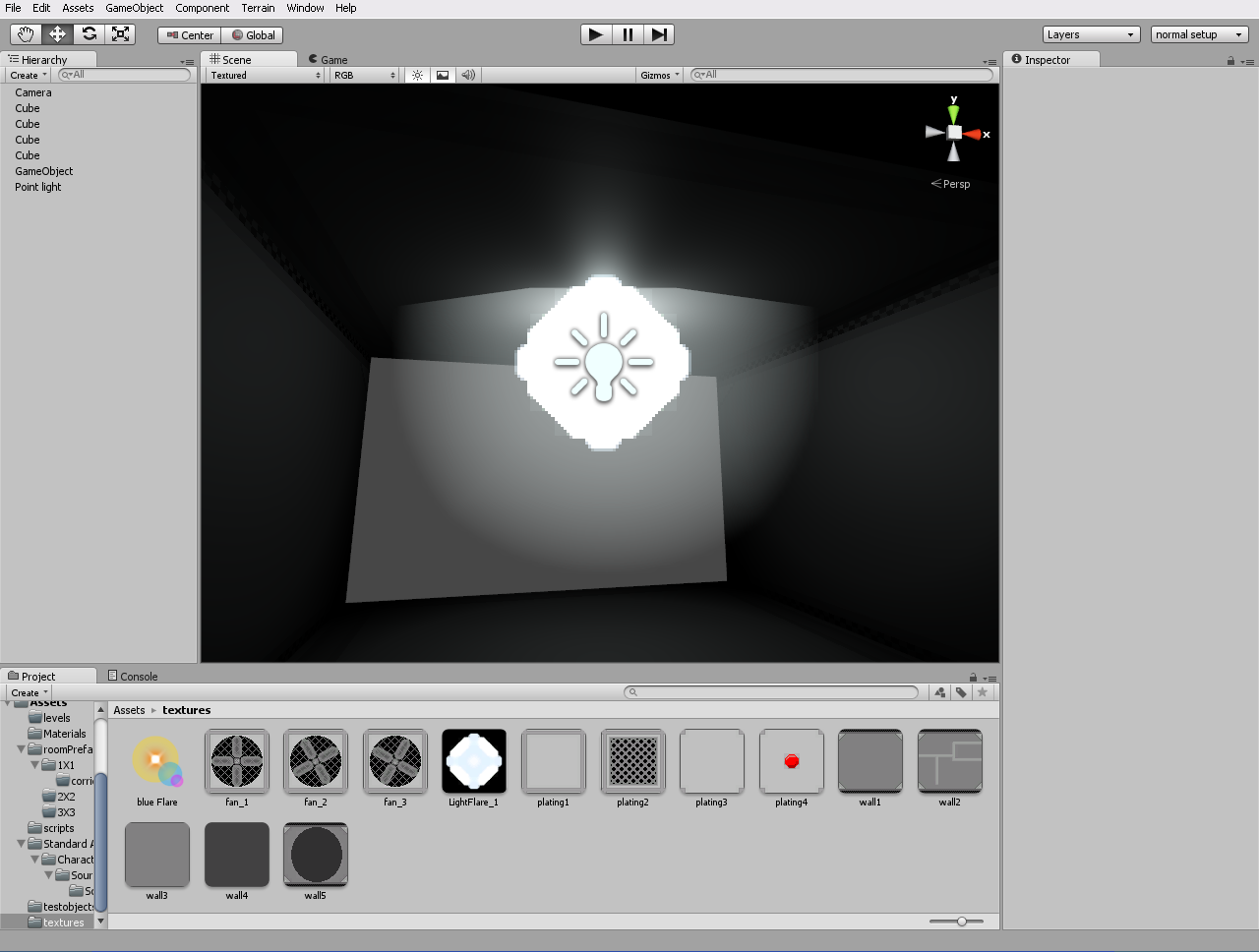
But looks like the above in simulation. I don't know if it's because of the image itself, or a problem in unity I'm having. It is a PNG image on auto detect.
Look at texture props in Inspector: type Texture, wrap mode repeat, filter mode bi, aniso 1 (are defaults I have for Flare texture)
late reply, but I tried this, It didn't work. It's still a solid texture. What is the type of texture you used, like PNG, or GIF kind of type is what i mean
Answer by vfontoura · May 22, 2018 at 07:37 PM
I know its a bit late for you, but since I came up with the same problem today and your question was the only one I could find with the same kind of problem I ll share how I solved this.
Basically just forget about alpha at all, I made a Sun flare with a single texture and 2 layers on Gimp, 1 layer is a plain black opaque background and the other one contained the actual Sun, exported as PNG but with the alpha channel completely filled up, didn't configure anything in unity, only the default export with the default settings ll do, this solved the problem for me at least.
Cheers and thx for the opportunity.
Your answer