- Home /
infinite terrain view?
I'm making this level and onw of the thins is way in the distance i have some mountains and it looks great in my project view but when i test the level it doesn't appear unless the area is near the edge of the screen. Is there a way to keep the entire terrain rendered? as in not having a set view/render distance set on the terrain?
Answer by Berenger · Feb 08, 2012 at 01:26 AM
The terrain must be bigger than your frustrum. You can increase you far plane distance, but the more you display, the more it cost obviously, especially without occlusion culling. So maybe you could render you terrain with an other camera, with a very long frustrum (same field of view). Make sur it's rendered last. Not sure how to do that though. Anyone ? I guess it's something with the depth.
A greater far-plane doesn't really increase the cpu load. $$anonymous$$aybe it can influance the fillrate a little bit, but nothing serious. The main problem with a great far-plane distance or a very small near plane distance is that you loose z-buffer accuracy which can result in z-fighting.
Anyway it seems (from what i understand) that's the problem here so...
;)
Answer by tonydemot · Feb 08, 2012 at 05:25 AM
did you make this in the unity terrain maker becasue if you did then in the inspector there should be a detail distance bump that up a bit if not the go into the camera and edit the clipping planes info on clipping planes : http://unity3d.com/support/documentation/Components/class-Camera.html
info on detail distance : http://unity3d.com/support/documentation/Components/terrain-OtherSettings.html
hope this helps you
Your answer