- Home /
My Custom Style changes everything in the Editor, why?
Hi there,
i have one Big Problem...
I made a Customn Style for my Custom Editor Window and it works....but it changes also the Editor built in Stuff...
In my Window i want a Big Label as a Toolbar, because a Toolbar looks great, i set the Fix height to 50 and it works.... but THEN, it change all Toolbars in the Editor to 50. I have no Idea why. Because i used a Custom Style...
Heres comes the code:
using UnityEngine;
using System.Collections;
using UnityEditor;
public class SHS_SpawnSystemWindow : EditorWindow {
GUIStyle logoSHS = new GUIStyle ();
public Texture2D logo;
[MenuItem ("SHS/Shit SpawnSystem")]
public static void ShowWindow ()
{
EditorWindow.GetWindow (typeof (SHS_SpawnSystemWindow), false);
}
void Awake ()
{
logo = Resources.Load ("logo_shs") as Texture2D;
}
void OnGUI ()
{
logoSHS.fontSize = 50;
logoSHS.fontStyle = FontStyle.Bold;
logoSHS.normal.textColor = Color.white;
logoSHS = EditorStyles.miniButton;
//logoSHS.fixedHeight = 80;
logoSHS.padding = new RectOffset (0, 0, 0, 0);
logoSHS.margin = new RectOffset (0, 0, 0, 0);
GUI.backgroundColor = Color.black;
EditorGUILayout.BeginVertical (logoSHS,GUILayout.Height (125));
GUILayout.FlexibleSpace ();
GUI.backgroundColor = Color.grey;
EditorGUILayout.BeginHorizontal ();
GUILayout.Label ("Shit SpawnSystem", logoSHS, GUILayout.Height (100));
GUILayout.Label (logo, logoSHS, GUILayout.Height (100), GUILayout.Width (100));
EditorGUILayout.EndHorizontal ();
GUILayout.FlexibleSpace ();
EditorGUILayout.EndVertical ();
}
void OnDestroy () //this was a test, but also doesn't work
{
logoSHS=null;
Debug.Log ("geschlossen");
}
}
well as it is said in the doc if you assign fixedHeight , any GUI elements rendered with this style will have the height you specified.
I don't see where it changes Built-in stuff...
Here...that is what i mean! Changing everthing... also the Font Size_/Color..... and so on! and THIS.. is not normal! I create a custom style and don't edit the default one!
No ;) but i want to sell it later on the Asset Store... (maybe 15$) The System works but this GUI Design Elements are going Crazy.
Answer by Ogdy · Aug 13, 2018 at 11:39 AM
Probably way too late, but here is the anwser for others :
logoSHS = EditorStyles.miniButton;
logoSHS.padding = new RectOffset (0, 0, 0, 0);
logoSHS.margin = new RectOffset (0, 0, 0, 0);
Here you are giving logoSHS the same reference as EditorStyles.miniButton, so when you do :
logoSHS.padding = new RectOffset (0, 0, 0, 0)
you are in fact also doing :
EditorStyles.miniButton.padding = new RectOffset (0, 0, 0, 0)
and EditorStyles is used everywhere, so it changes everywhere :)
What you can do is simply make a copy, like this :
logoSHS = new GUIStyle(EditorStyles.miniButton)
Your answer

Follow this Question
Related Questions
Cloud recognition in Vuforia 0 Answers
Can I use Pro features? 1 Answer
on start a new game texture is not appearing 0 Answers
Move Object by dragging (mobile) makes the balls fall from the cup 1 Answer
How can I Pool array of objects? 3 Answers