- Home /
Unity crashes on startup
Hi All, I'm new to Unity, and I'm getting a crash everytime I start up the editor. I tried holding down the Alt button...but it seems i can't even get that far. Any ideas? Thanks!
System: OS: Windows XP Service Pack 3 (5.1.2600) CPU: Intel(R) Core(TM)2 Quad CPU Q9550 @ 2.83GHz, count: 4 Physical RAM: 3326 MB Addressable RAM: 2048 MB
Unity Editor [version: Unity 3.3.0f4_63135]
mono.dll caused an Access Violation (0xc0000005) in module mono.dll at 001b:06164236.
Error occurred at 2011-05-02_124830. C:\Program Files\Unity\Editor\Unity.exe, run by david. 32% memory in use. 3326 MB physical memory [2247 MB free]. 0 MB paging file [0 MB free]. 2048 MB user address space [1883 MB free]. Write to location 00000068 caused an access violation.
Answer by jhessler · Jun 10, 2011 at 12:31 AM
The solution to my issue was to set up a DEP exception in windows. This is a windows security feature called "Data Execution Prevention" that has been around since before XP. Some programs that are lagit have an issue with it. The way to get to the set up depends on the operating system so you will want to look it up online at microsoft or something. It was not hard adding it to a list by browsing to the .exe file.
If anyone else is looking for the answer to this question I found this in another post and it has worked for a number of people.
That didn't work for me. I still get the same crash every time since upgrading to Unity 4.
Answer by jhessler · Jun 09, 2011 at 11:59 PM
I am having a similar issue, but on a system with Windows 7. I am not a bitch, and actually know how to spell 'Hole' unless you mean that he needs to die in a "one-piece" which is more of an attire issue I would assume.
Your answer

Follow this Question
Related Questions
Unity crash at startup... 4 Answers
A node in a childnode? 1 Answer
Windows 7 64-bit | Startup Crash 0 Answers
Unity Crashes on Startup After Importing Old .unitypackage 3 Answers
How to fix mono.dll Access Violation 1 Answer