- Home /
Can't Add Scripts, even if they are very first in project and brand new
Every time I try to add a script I get the error message in the screenshot below. I get this error message with scripts I create directly in the Unity project before I even begin to add to them. I even get this error when I use scripts from the Unity asset store.
So I'd have to rule out compiler errors since the code is either 1) put in the store because supposedly it's working or 2) any code within the script has been put in by Unity itself. Also I didn't drag and drop this script into Unity. Again, I made it by right clicking in the project window so Unity should have no trouble finding it through the directory.
Restarting doesn't help. Starting a new project doesn't help.
How is this even possible?
http://answers.unity3d.com/storage/attachments/33229-unity.jpg
That is really strange. Wild guess - it might have to do with file permissions. Check that your assets folders and files are write enabled in the explorer. Also try to start Unity as ad$$anonymous$$istrator.
The class and the file names are exactly the same, case included. This is viewable in the screenshot. The named script is in the project window and the code is in the inspector window.
Answer by dmg0600 · Oct 03, 2014 at 09:37 AM
Are you sure that,as the error points out, the file and class names are equal? They have to be exactly the same, upper and lower case letter included. If the class is called MyClass the file must be named MyClass, naming it myClass or Myclass won't work.
Could also be anti-virus. You may also have the project in your program files directory for some reason in which case you'd need to run as ad$$anonymous$$istrator to access those files.
Your answer

Follow this Question
Related Questions
The name 'Joystick' does not denote a valid type ('not found') 2 Answers
Enemy frozen in place by light? 2 Answers
C Sharp Messenger Extended Warning 1 Answer
beginner question- several errors 1 Answer