- Home /
First Person Controller don't stop in web player
I have a FPC inside a house. All the meshes has colliders. The question is that FPC don´t stop moving forward when publish in webplayer. If I publish in MAC or Windows it works ok. When i click the "W" key the FPC moves to front but it does not stop. Even in colliders the FPC goes left or right, but don´t stop. The "S" key only works at the beginning of the presentation and the FPC go back and don't stop also. Please help on this question!
switch in build window to web player platform, but don't compile. run it in editor. does this issue can be repeated in editor?
Did you ever find a solution for this? I am running into the same issue. Everything works fine in the editor, but in web build the first w,a,s,d key press moves the player in that direction and wont stop. If I use the arrows ins$$anonymous$$d, it works fine. Another strange thing is if I hold control and press wasd it also works fine. Ive tried everything I can think but cant seem to figure it out.
Answer by joan · Jul 28, 2012 at 11:38 PM
I have try to do that, and in editor it works fine. when publish in webplayer the problem remain. If i publish in a server online, works fine in others computers. May be the problem is the web player plugin??? I can´t understand what´s going on. Any help would be welcome.
don't post comments as answers.
try to monitor collisions using debug.log method. look for it happens in web player mode. if it doesn't happens, simpy log collider properties - may be somthing wrong with it.
Your answer

Follow this Question
Related Questions
Get mouse direction in locked 1 Answer
How to make camera position relative to a specific target. 1 Answer
Camera Rotation (FPC) 0 Answers
how to prevent fpc camera passing through trees? 1 Answer
Make camera rotate don't stop 1 Answer