- Home /
Change multiple object layers
Hey Gang, I am trying to change some of my object layers to ignoreRaycast when the weapon menu is active and this is the code I am using
Turrets = GameObject.FindObjectsWithTag("PlayerObject");
for (var OtherTurrets : GameObject in Turrets)
{
if(weaponMenuActive)
{
Turrets.layer = 2;
}else
{
Turrets.layer = 0;
}
}
This is where it gets weird. It works if I happen to click on the object lowest in the scene tree that instantiates the weapon menu, so all of my turrets change to IgnoreRaycast but if I choose any other it doesn't work.
They all have the same script, they're all tagged and the all store in the Array Turrets..
What is going on?
Your answer

Follow this Question
Related Questions
Return Objects hit by raycast, check against a array of all objects? 1 Answer
How to create User layer that acts like the "Ignore Raycast" layer? 1 Answer
ignore raycast layers problem 1 Answer
Raycast that ignores object with certain tags? 2 Answers
Modifying the HeadLook Controller in C# 2 Answers