- Home /
Error Too many threads in Player Settngs
I got "Too many threads" error popup whenever I opened player settings with existing projects. I got same error for both 5.5.3 and 5.6.0.
But new projects didn't make error popup.
Temporarily, I removed this error by doing below steps. Also, after upgrading to version 5.6.0, android app was crashed as well. I also solved crashed error with same steps:
1) Create new project.
2) Copy all files and folders under the Asset folder.
3) Reset player setting.
4) Remove image on "Static Splash Image" and change it with Logo
I guess some options on player settings might not be applicable for new version including "Static Splash Image".
Do you have any other way to solve this error?
Thanks, Young
Your answer

Follow this Question
Related Questions
SceneManagement error unity 2017 0 Answers
How to fix error cs1518 1 Answer
What can I do to resolve these build failure errors? 1 Answer
Error CS1704 0 Answers