- Home /
Use Predefined Preprocessor Symbols for shaders.
I´d like to optimize the shaders in my project for different platforms. In C#, I make a lot use of preprocessor symbols, and I´m wondering if theres any way to use them in shader code. What I´d like to do is something like
#if UNITY_IOS
//some specific stuff here
#else
//regular stuff here
#endif
I have figured out that it is possible to exclude a build target from the shader and use a fallback to get to an alternative version of it, but since the project is quiet big and has a lot of shaders, it would be quiet messy to always create multiple files of every shader. Most times, i just want to change one line of code, since some console versions of unity don´t support unlit shaders while unlit is necessary for the performance on mobile, so I really just need to do something like
#if UNITY_Console
Lighting On
#else
Lighting Off
#endif
in every shader of the project.,
Answer by namark · Oct 03, 2016 at 05:59 AM
For anyone who stumbles upon this, like I did, here's a potential solution.
In short you can add a line like this to the shader
#pragma multi_compile FANCY_STUFF_OFF FANCY_STUFF_ON
which will cause two(or more) version of the shader to be created with appropriate symbols/keywords defined. You can then select the symbol/keyword you need from C#
material.EnableKeyword("FANCY_STUFF_ON"); // for a single material
Shader.EnableKeyword("FANCY_STUFF_ON"); // globally, for all materials
This is not an exact equivalent of C#'s preprocessors symbols, since variant selection happens at runtime, but it is close enough for all practical purposes. If you want to squeeze out even more performance you can use #pragme shader_feature which apparently will not include unused variants in the build... how exactly it does that, I'm not sure, haven't tested it myself.
Your answer

Follow this Question
Related Questions
Generating a texture through Graphics.Blit with shadergraph 0 Answers
How to replicate renderer.worldToLocalMatrix 0 Answers
Black Texture on Initial Load 1 Answer
Fake PS1 "jittery movement" effect in Unity? 1 Answer
Greyscale shading 0 Answers