- Home /
Linux build - fullscreen to windowed
Does anyone know how to switch from fullscreen to windowed mode in Unity 3D Linux build of a project. Currently my game forces fullscreen in Ubuntu 12.10 with vendor installed driver.
Answer by darkelfbg · May 28, 2013 at 09:39 AM
I am not sure if this will help you. But When you go to "File>Build Settings" and then you select "Player Settings" then a new menu will appear in which you have
"Standalone Player Options" there you can deselect the "Default Is Full Screen" Option
Answer by farkas93 · Sep 13, 2019 at 04:26 PM
One has to enable Fullscreen in the Ubuntu System Keyboard Shortcuts. Your game is running already in Fullscreen, but the System enforces its UI around it. Once you enable it you can switch to fullscreen mode whenever you want with the shortcut you have set there.
Your answer