- Home /
ex2D shader fix
Hi!
Im very new to shader programming, hope you guys could give me some clue with this problem.
Im working with ex2D and looks very good, I have an animated/transparent material. (it's a ninja running)
but if I put a Directional Light, this material is not affected by the light.
How can I get this material affected by directional lighting?
here is the source code of the ex2D shader.
Shader "ex2D/Alpha Blended" {
Properties {
_MainTex ("Atlas Texture", 2D) = "white" {}
_Color ("Main Color", Color) = (1,1,1,0)
_Emissive ("Emmisive Color", Color) = (0,0,0,0)
}
SubShader {
Tags {
"Queue"="Transparent"
"IgnoreProjector"="True"
"RenderType"="Transparent"
}
Cull Off
Lighting Off
ZWrite Off
Fog { Color (0,0,0,0) }
Blend SrcAlpha OneMinusSrcAlpha
BindChannels {
Bind "Color", color
Bind "Vertex", vertex
Bind "TexCoord", texcoord
}
Pass {
SetTexture [_MainTex] {
combine texture * primary
}
}
}
}
Have a good one!
Answer by Julien-Lynge · Jun 28, 2013 at 05:12 PM
The line "Lighting Off" might have something to do with it.
I'd suggest reading the documentation on Unity's ShaderLab - everything here is covered rather extensively in the documentation.
Thanks for your answer! but when I turn that line to On, the character is painted in black, I can see the animated black siluete :)
Your answer

Follow this Question
Related Questions
How to make my shader have a variable transparency 1 Answer
Transparency from light shader 1 Answer
Receiving Shadows On a Tranparent Shader 1 Answer
Toon Lighted Alpha 1 Answer
GrabPass and Transparent geometry 0 Answers