- Home /
2D tiled background and scrolling (is this bad?)
I have a 128x128 texture which contains a pattern that I want to tile in the background. I also want to scroll this texture to create an infinitely moving pattern look. I've accomplished this through:
void OnGUI()
{
for (int x = -1; x <= screenWidth / textureBackground.width; x++)
{
for (int y = -1; y <= screenHeight / textureBackground.height; y++)
{
float drawAtX = (x + backgroundOffset) * textureBackground.width;
float drawAtY = (y + backgroundOffset) * textureBackground.height;
GUI.DrawTexture(new Rect(drawAtX, drawAtY, textureBackground.width, textureBackground.height), textureBackground);
}
}
}
I'm still new to Unity and basically wondering if there's a better way. This just tiles a 128x128 texture to fill the screen and adjusts its offset by small amounts on each Update
Hi and welcome. Do you want to draw to to whole screen or on to a game object, like a plane, cube etc? Cheers bud. Gruffy
@Gruffy, it's a background, so I would like to fill the entire viewable screen.
Answer by Gruffy · Mar 25, 2014 at 03:07 AM
If you take this shader code and in your project create a new shader, then copy this into it.
Make a material, and find this shader in the list. put a texture into the material , add the material to a gameobject(i.e. a plane) fiddle with the x and y controllers to adjust speed on each respective axis.
Aftre that, its really just a case of draggingthe object upto the camera to fit screen (maybe stretching game object to fit your aspect ratio better too maybe)
Hope that helps to show you there is another way.
Shader "GruffyShaders/ScrollUV"
{
Properties
{
_MainTint ("Diffuse Tint", Color) = (1,1,1,1)
//set scroll direction properties
_ScrollXSpeed("X Scroll Speed", Range(0,10)) = 2
_ScrollYSpeed("Y Scroll Speed", Range(0,10)) = 2
_MainTex ("Base (RGB)", 2D) = "white" {}
}
SubShader
{
Tags { "RenderType"="Opaque" }
LOD 200
CGPROGRAM
#pragma surface surf Lambert
fixed4 _MainTint;
fixed _ScrollXSpeed;
fixed _ScrollYSpeed;
sampler2D _MainTex;
struct Input
{
float2 uv_MainTex;
};
void surf (Input IN, inout SurfaceOutput o)
{
//create cache to store UV prior to passing to the texture 2d function
fixed2 scrolledUV = IN.uv_MainTex;
//create cache to store eperate x & y components so the uvs can be scaled over time (in built time function)
fixed xScrollValue = _ScrollXSpeed * _Time;
fixed yScrollValue = _ScrollYSpeed * _Time;
//apply final UV offset
scrolledUV += fixed2(xScrollValue, yScrollValue);
//apply the textures and tint
half4 c = tex2D (_MainTex, scrolledUV);
o.Albedo = c.rgb * _MainTint;
o.Alpha = c.a;
}
ENDCG
}
FallBack "Diffuse"
}
Night night for now, can help further tomorrow Gruffy
Your answer

Follow this Question
Related Questions
Crunched texture compression - when to use? 2 Answers
2D Side Scroller Background 3 Answers
Smoothing mesh texture around edges 0 Answers
Infintely scrolling texture ends?(only scrolls through once) 1 Answer
Black skybox on android device 0 Answers