- Home /
Where/ How can I find out what is affecting my webplayer window-mode performance?
Hello! I am developing a 3D environment for the webplayer, which currently is experiencing laggy behaviour (only in windowed mode). I am aware of the 50 fps cap on the webplayer when it's not in fullscreen, but i would like to have the option of the application in windowed mode availiable.
The lag however is way worse than what can be accounted for by a 50 fps cap. There must be some other restrictions ( on memory, drawcalls etc )
My window is 1000x811 (quite big, but it is the centerpiece of the project website i am working on)
anti-aliasing is on x2 (disabling this alleviates the lag somewhat, but i dont want to turn it off :) ) I have quite much GUI ( which have landed my drawcall counts on around 40 )
The question is basically How/where can i find out what is affecting my app's performance? (are there emulators or statistics availiable for the webplayer i can use)
I am currently sitting on free version but will have pro within a month
Any help as always welcome!
I don't know if this works with webversion, but in general, when you get Pro version, you can use the profiler, which I believe sees what scripts and what not are making it laggy... I THIN$$anonymous$$ though, as I don't have Pro.
Profiler only runs in the editor though, not for the web player. I've got a situation where my game runs in the editor at around 60-100 fps, but drops to 3 fps in the web player on my Windows 7 PC. Fine on $$anonymous$$ac though, go figure. I could certainly use some profiling tips for the web player! ($$anonymous$$y plan is to start turning things off until I see a frame rate jump ...)
Your answer