- Home /
How to make a character move towards a side of the screen that's pressed at a constant rate?
I really tried figuring this out before comming here but I have been re interested in coding and forgot a lot of basic things. Using JavaScript, I'm making a 2D game where the player moves to the left when you click and hold your mouse on the left half of the screen, and to the right when you click and hold your mouse on the right half. As soon as you let go, I want the player to stop. If it helps, I'm making the game so that the middle of the screen X-coordinate is 0 so anywhere on the left is negetive on the x axis, and anywhere on teh right is positive. I am making an android app and I know that mouse clicks register as touching the screen and that's the best way I know how to do it. If there is a better way I would really appreciate you sharing your knowledge with me. Thank you!
Answer by SirCrazyNugget · Jun 21, 2014 at 07:07 AM
You'll need to check the boundaries but to get you started attach this script to the object being moved:
#pragma strict
public var speed : float = 2f;
private var mid : int;
function Start () {
mid = Screen.width / 2;
}
function Update () {
if(Input.GetMouseButton(0)){
var pos : Vector2 = Input.mousePosition;
var distance : int;
if(pos.x == mid) return;
if(pos.x < mid){
distance = -speed;
}else{
distance = speed;
}
transform.Translate(transform.right * distance * Time.deltaTime);
}
}
It's all good, I already restricted the area the player could move, thank you so much! It works flawlessly!
Answer by Q-nn · Jun 21, 2014 at 07:19 AM
To check mouse input see:
http://docs.unity3d.com/ScriptReference/Input-mousePosition.html
http://docs.unity3d.com/ScriptReference/Input.GetMouseButton.html
A simple script to handle this could be:
#pragma strict
var speed = 10.0;//controls how many units the object moves in one whole second.
function Update () {
var velocity = Vector3.zero;
//using the left mouse button
if (Input.GetMouseButton(0)) {
//The right hand side of the screen is at screen width, so half of that is the centre.
if (Input.mousePosition.x < Screen.width / 2) {
//The cursor is in the left half of the screen
velocity.x += -speed * Time.deltaTime;//negative velocity on the X axis
}
else {
//Any other x position will be considered right
velocity.x += speed * Time.deltaTime;//positive velocity on the X axis
}
}
transform.position += velocity;//apply the velocity
}
This directly modifies the transform's position and would need to be changed to be used with a character controller or rigidbody based character.
Your answer