- Home /
How to change screen resolution in the game view to see as if you were watching on a mobile device screen?
How to change screen resolution in the game view to see as if you were watching on a mobile device screen?
Comment
Answer by Jessica_Ann · Jun 08, 2012 at 03:41 PM
There is a drop down window in the game scene. Its defaulted to Free aspect. If you're currently setup for android or ios you can drop that down and choose a new aspect.
Your answer

Follow this Question
Related Questions
How do I reset Screen.sleepTimeout's user input timer? 1 Answer
How to make a character move towards a side of the screen that's pressed at a constant rate? 2 Answers
Android 5.1.1 display failure 7 Answers
Screen Resolution for android - texture getting cropped 1 Answer
Screen.width and Screen.height sometimes flipped for Android 1 Answer