- Home /
GUI Button The BASICS.
I need some help guys. Correct me if I am wrong. By the way. I trying to create a small button in left bottom of the screen. I made a gui skin with a set up specific for that button. I set its normal background and active background. my problem is the center button is also using that skin. How do I prevent a center button to use the gui skin of left bottom button and set its own GUI skin with different sets of background? I was using an object and put a rigidbody so the onmouseup command will work. the problem is the unity keeps showing GUI warning mouse events
public GUISkin mGui;
float nativeWidth = 1080f;
float nativeHeight = 1920f;
void OnGUI()
{
GUI.skin = mGui;
float rx = Screen.width / nativeWidth;
float ry = Screen.height / nativeHeight;
GUI.matrix = Matrix4x4.TRS(new Vector3(0, 0, 0), Quaternion.identity, new Vector3(ry, ry, 1));
float adjustedWidth = nativeWidth * (rx / ry);
float adjustedHeight = nativeHeight * (ry / rx);
//Left Bottom
if (GUI.Button (new Rect (10, adjustedHeight + 190, 100, 100), "")) {
Debug.Log( "Clicked" );
}
//center
if (GUI.Button (new Rect (adjustedWidth / 2, adjustedHeight /2 , 200, 100), "")) {
Debug.Log( "Clicked" );
}
}
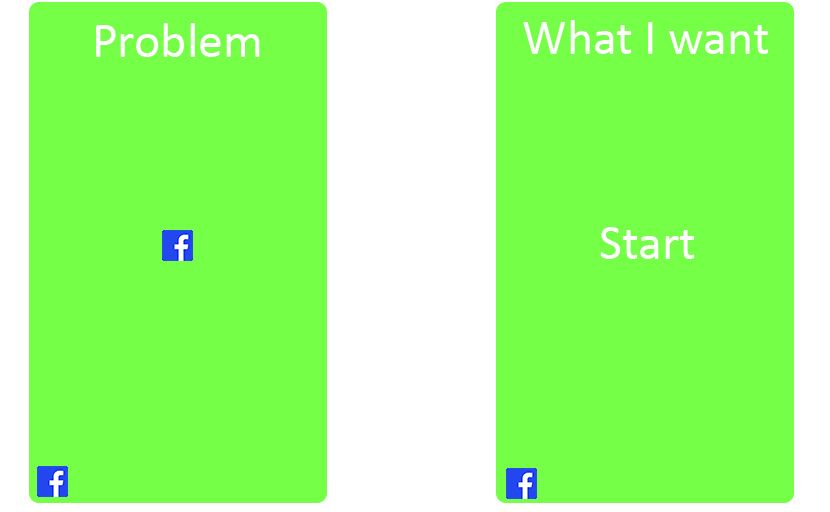
Answer by Bunny83 · Oct 22, 2014 at 02:42 AM
You should only have one GUISkin and have all your styles in that one skin. Don't touch the default styles unless you want to change how a "normal", "standard" button looks like. For each "special" button like your facebook button you would create a custom style at the bottom of your skin.
In your Button code you have to tell the button which style you want to use:
if (GUI.Button (new Rect (10, adjustedHeight + 190, 100, 100), "", "FacebookButton")){
Debug.Log( "Clicked" );
}
//center
if (GUI.Button (new Rect (adjustedWidth / 2, adjustedHeight /2 , 200, 100), "")) {
Debug.Log( "Clicked" );
}
In this case you would need a custom style named "FacebookButton". Just increase the count variable so you get a new custom style at the bottom. Set it up the way you want.
For more information take a look at my GUI crash course.
thanks. I'll take a look on your gui crash course . btw if i must have one guiskin how do i change the texture on click.?
@cute999:
I've added some more information to the GUIStyle section.
Answer by Kiwasi · Oct 22, 2014 at 01:43 AM
Nicely phrased question. I see a few possible solutions to this.
Assign the skin after the start button has been rendered. Basically move line 8 and lines 15-19 to the end of you OnGUI function.
Assign the skin to null before rendering your start button.
Create a separate style for both buttons in your skin.
Its also worth considering moving to 4.6 and using the new UI. Its far simpler to work with then skins.
also Am i doing this right? 'adjustedHeight + 190' in unity editor. the button is perfectly in the left bottom of the screen. going mobile. the button is not showing. I think it's off the screen, I don't know which one is right
@cute999: To be honest i don't get what adjustedWidth and adjustedHeigh should actually represent. Since you scale the whole GUI you should do everything related to your nativeWidth and nativeHeight. Your rx and ry values are just scaling factors between the actual resolution and your virtual "native" resolution. Dividing one by the other just gives you some strange product of the two aspect ratios.
Your answer

Follow this Question
Related Questions
Enable and disable a button selection 3 Answers
A node in a childnode? 1 Answer
Unity 4.6 GUI vs Unity 4.5 GUI 1 Answer
Adding a texture to a GUI button 1 Answer
Limit on GUI Components? 0 Answers