- Home /
2D collider problems. The colliders seem "unstable".
In my project there are 6 prefabs called "bucket". Every bucket has a 2D Circle Collider. A "item" in the center of the screen is dragged by mouse and when it collides with a "bucket" a new "item" respawns in the center of the screen. When I click on Unity3D play button everything seems to work, but when I build the project and I export it to a executable file, only 2 colliders seem to work. After the exporting, if I try to play again the project, a collider doesn't seem to work anymore.
I have recorded a video about it: https://www.youtube.com/watch?v=oMcPvn9Vszs
Thank you in advance for your help.
Answer by T1Green · Jun 01, 2014 at 06:08 PM
Interesting. I think this is the first time for me to see this.
I don't know what is wrong with it plus I don't have your project files on me but try these things:
Check if all the colliders do have "isTrigger" checked.
Do you have a script in those gameObjects where the collider components are? If yes, then try checking if they all contain a reference to the script.
Check if the colliders ends up not getting into the game since the game display is too small. Try moving those colliders closer to the middle. (Not on the middle)
Delete the previous builds and make a new build.
Try to build again. Restart the computer to clean the cache and try playing the game. If it helps cool, if not...well then you can rule these things out. ;)
If the isTrigger box wasn't active, it wouldn't work even in the editor.
You can always activate it while running the editor...or a script can deactivate it.
yeah but if a script activates it in the editor, it will do so in the exe. And i didn't notice him activating it with the mouse. He just started playing.
Answer by screenname_taken · Jun 01, 2014 at 06:11 PM
I'm wondering how come it even built anything. There is no scene included in the scene list. Try to add the scene first by clicking on the Add Current button right under the scene list section in player settings.
Answer by DaG_II · Jun 11, 2014 at 07:07 PM
Sorry for the delay, I solve my problem upgrading 4.3 version of Unity3D 4.5 version.
Your answer

Follow this Question
Related Questions
How to tell if a 2D object is in a certain area 2 Answers
Weird 2d collision behaviour 1 Answer
Flying Controls Collision Issues 0 Answers
Tilemap Collider 2D preventing objects from moving 2 Answers