- Home /
Viewing Vectrosity lines from multiple cameras
My scene contains my main camera which is looking down towards a map (topographical). I am using Vectrosity to draw 3D lines on the map surface. I also have zoom bubbles that contain their own camera and zoom in on sections of the map. If I have one line I want it to contain the same thickness for all n number of cameras at multiple level of zooms. Is this possible?
My solution right now is to create 2 lines, one is for the main camera and one is for the lenses. When the lenses are created and zoomed I call VectorLine.SetCamera(theCamera); when the lines are drawn on the map I set the camera to Camera.main.
However, this breaks down when multiple lenses are up and they are being zoomed to different levels simultaneously.
Answer by Eric5h5 · Dec 18, 2012 at 07:49 PM
You could try using Camera.OnPreRender to call VectorLine.SetCamera for that camera and do Draw3D for the lines.
Note that this method only works with Vectrosity 3, not Vectrosity 4.
Your answer