- Home /
When my character is changed to a Humanoid, it gets huge
So, I didn't make my character in maya or anything. I downloaded it from the asset store. when I got it. it worked great. But today I changed the model to a humanoid. and it blew up in size. Please help.
Answer by thornekey · Jun 01, 2014 at 05:55 AM
Did you accidentally change the size in the inspector like this?
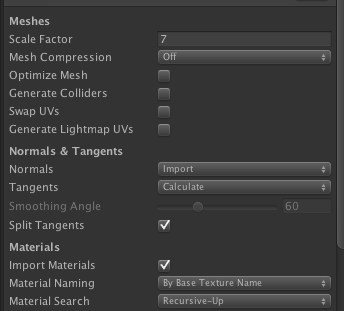
I might have, But I think the problem is something different. Because when I change the size of the scale factor. $$anonymous$$y character doesn't get any smaller or bigger, it just stays the same size
Actually, I think you're right. $$anonymous$$y Scale factor is "1" when it should be "0.01" But it wont let me change the size. I change the scale factor from 1 to 0.01 and when I click apply, it just changes back to 1.
you have to click apply down the bototm
EDIT:
Oh you did click apply. delete it from the scene, rescale it, the put it back in the scene?
I do, But when I do. It automatically changes it back to 1
Seriously don't know what the problem is. Is there any other setting that could have possibly changed the default size?
Your answer