- Home /
Gray screen preview and 1st person controller bug help
Hello, i have this weird issue with my 1st person controller where it becomes invisible meaning the capsule is gone. I can still press play but all i get is a gray screen. I tried checking layers everything is shown here. Checked the editor no problems i can even see my scene and level. I tried then import the 1st person controller again which is unity standard one. I import it as asset, and it will work again when put in my level and delete old one and i get camera and so on, but then after i have played scene i get gray screen again! And have to import my 1st person controller again :( Weird thing is i dont get any errors? i can take my main camera out of the 1 person controller and the gray preview disappears but then my maincam and controller aint connected :(
Sorry for long post
Save your scene and project before Play
Don't make changes during Play, they won't be saved.
http://tinypic.com/view.php?pic=25j8m5y&s=5#.UmuQ-nAbAnQ working here for 1 playthrough then get grey screen again in preview.
Here is the problem http://tinypic.com/view.php?pic=2myc08g&s=5#.UmuSB3AbAnQ
I figure it might be something with my main camera? As when i move main camera out of first person controller i can then see preview fine again ?
Hey meat5000
I have not made changes during play, i saved my scene and saved my project when not playing ofc. I somehow managed to get 1st person controller working again but after playing once when i exit the screen turns grey in preview again. pics added http://tinypic.com/view.php?pic=2myc08g&s=5#.UmuQkHAbAnQ < problem http://tinypic.com/view.php?pic=25j8m5y&s=5#.UmuQ-nAbAnQ < Working for 1 playthrough
What do you have under your Graphics child object on your FPC?
Also, click the camera and check the culling mask.
As your objects are greyed out in hierarchy I would say they are beco$$anonymous$$g disabled. You need to track this down.
Perhaps your are somehow breaking your prefab.
If it turns out to NOT be script related try dragging the object from hierarchy and saving to a fresh prefab while enabled box is checked in inspector.
Answer by Azaxor · Oct 26, 2013 at 02:04 PM
i fixed it. Somehow clicked off the small blue box at my first person controller so thats the cause after i clicked it everything is back to normal :) Now i can get back to making my horror fps
As I said
while enabled box is checked in inspector
:P
Accept your answer
Your answer

Follow this Question
Related Questions
Multiple Cars not working 1 Answer
MouseLook Freeze! 1 Answer
Mathf.SmoothStep not quite working. 1 Answer
Help In Making a SphereCast for 3D Tire! Working RayCast Script included! 0 Answers