- Home /
Suicidator to Unity
I've searched the whole web and can't find anything on importing the city textures along with the model from Blender to Unity! Does anyone know how to? Otherwise, my city is imported, but it is completely textureless, and adding city textures manually is too much work.
http://docs.unity3d.com/Documentation/$$anonymous$$anual/HOWTO-ImportObjectBlender.html
Textures and diffuse color are not assigned automatically. $$anonymous$$anually assign them by dragging the texture onto the mesh in the Scene View in Unity.
Consider exporting to FBX :
http://docs.unity3d.com/Documentation/$$anonymous$$anual/HOWTO-exportFBX.html
Textures - $$anonymous$$ake sure your textures are sourced already from your Unity project or copied into a folder called \textures in your project
source : http://docs.unity3d.com/Documentation/$$anonymous$$anual/HOWTO-importObject.html
Textures are assigned automatically if they come from your Unity project and you use them to UV map the model in Blender.
No offense, but if dragging and dropping textures onto objects in Unity is too much work, maybe creating a video game is not for you. I do manual material assignments all the time to add variety to my prefabs and modular designs.
Why I gave the model importing information was for this reason (but I had to check first) : You'll find all the SCG output textures in your Blender temporary folder ("temp"), usually at C:\tmp (windows) or /tmp ($$anonymous$$ac, Linux).
This is just the way Suicidator installs and runs (unless someone with practice with the add-on can explain how to use textures from the Unity project)
source : http://cgchan.com/suicidator/manual/options-in-blender
Thanks for the info. I already export as FBX. But I'll look at that file just in case:) Yeah, I manually add textures all the time. (I do want to say that I am not a N00B! I also use Blender a lot, but I've never used Suicidator before. I want to save as much time as possible to do stuff like scripting, you can understand.)
Answer by Hyperion · Aug 30, 2013 at 12:38 AM
This question has been answered by alucardj in the comments.
Your answer

Follow this Question
Related Questions
problems with mesh deformity when importing from blender 0 Answers
Unity imports fbx and moves the midpoint. HELP 1 Answer
split animations problems 2 Answers
Blender Nromal Problem 0 Answers
how do you import things from blender 2 Answers