- Home /
Another collision detection issue
I know this is rather juvenile of me, but it appears everything is set up correctly. I have checked and double checked and it all looks fine.
I have an 'enemy' with a box collider and a rigidBody with isKinematic set to true, and this script attached to it:
#pragma strict
var stats : EnemyStats;
function Start(){
stats = GetComponent( EnemyStats );
}
function OnCollisionEnter( collided : Collision ){
Debug.Log( "Took damage from Bullet");
if( collided.transform.tag == "Bullet" ){
var bulletData = collided.transform.GetComponent( BulletData );
switch ( bulletData.gunID ){
case GunType.Classic:
stats.hp.current -= bulletData.damage;
break;
}}}
The only thing that you need to pay attention to is the Debug call. It is not firing when the bullet collides with the enemy! (The bullet also has a box collider). Is there some simple mistake I am making?
Answer by Forrest_Gimp · Jan 15, 2013 at 01:59 PM
I think the colliding party gets the event, not the one it collides with. I had a similar problem with a camera entering a certain zone, and the zone-collider didn't trigger. It turned out the cameras collider (and only that) got the event.
(Check this case here: http://answers.unity3d.com/questions/283347/camera-does-not-trigger-ontriggerenter-event.html)
Funny enough, I gave both parties a simple script that shows a debug on collision, and added is$$anonymous$$inematic rigidBodies to both, and yielded absolutely no results -_- what is going on?
Got it: I just went for the trigger approach. Apparently, with collisions, one of the bodies HAS to be non-$$anonymous$$inematic. (This makes sense lol).
Your answer

Follow this Question
Related Questions
Applying damage with Flamethrower-like weapon 1 Answer
How to jump on to a turret gun 2 Answers
How to ignore specific collider, non-raycast? 3 Answers
How to fix code errors? 1 Answer
Play Audio While Button is Held Down 1 Answer