- Home /
Shortcut Key to Maximize Viewport
When I am working in the Scene view (or in the orthographic viewports), it would be nice to hit a key to toggle between current view (Wide) and full-screen "maximized" viewport. 3ds Max has this. Any idea?
I've checked the keyboard shortcuts PDF and the in-editor key mappings and can find no such shortcut key.
Thanks!
-Brian
List item
Answer by Bunny83 · Oct 28, 2011 at 12:54 AM
I never was in need of this feature but as far as i remember just hit the space bar... It will maximize the current active window (even the inspector or console).
edit I just tried it in Unity3.0 and it works only for tabs that are docked into the main window. So it you have a tab in a floating window it doesn't work. But all docked tabs in the main Unity window can be maximized with the space bar (even custom EditorWindows) when they are active.
This is perfect. Exactly what I was looking for. Do you know of an official keyboard reference? The only one I could find was:
http://ethicalgames.files.wordpress.com/2009/02/unity_shortcuts.pdf
And it does not even have this simple shortcut (maybe everyone but me already knows it!)
Thanks Bunny83!
-$$anonymous$$
FYI, anyone discovering this thread from less than a million years ago should note that it's actually SHIFT+SPACE now. Space bar alone does nothing as far as I can tell.
Answer by Bluestrike · Nov 14, 2013 at 05:10 PM
For people who stubble upon this like me, it looks like Unity 4.3 changed it too shift + space. Check preferences/keys to disable the shift requirement (disable the flag) or just if yopu like to assign another key to this.
Thanks, this is exactly what I was looking for. @stevesan: it does work for the game window, unless you are in play mode and the game has keyboard focus. I find that clicking outside the game window (not even on its tab bar) breaks focus, allowing you to mouse-over the game window and shift-space.
If you try this with the main viewport and then hit the play button, you can't play your game at the same time... it seems it locks the viewport and disables your game camera. Any idea how to toggle full screen while playing your game in the editor?
Answer by cslater · Jan 18, 2018 at 06:03 PM
doesn't work for Mac Unity though :(,doesn't work for Mac Unity though. :(
EDIT: nm... apparently it's just my Mac that it doesn't work on... anyone else have this issue with SHIFT+SPACE shortcut not working on their Mac Unity?
It doesn't work on $$anonymous$$e either. Did you find a fix?
I have the same problem. Shift+Space results in the $$anonymous$$ac 'Bonk' sound but does nothing. I've checked the preferences>keys and it shows shift+space as the shortcut for Window>$$anonymous$$aximize View.
same here just the bong sound from shift+space even tried to change key shortcut but still no maximise
Same here. It worked on my windows machine, but It doesn't work on my macOS. I guess Unity Technologies didn't add this shortcut on macOS.
@$$anonymous$$ : check out your preferences for the shortcut. Edit -> Preferences -> $$anonymous$$eys -> "Window / $$anonymous$$aximize View".
Thanks! I didn't know It! But even though I set my shortcut, It doens't work on mac.
Only Pinch gesture do work for maximizing window.
I resolved it with removing 'Shift' modifier and now I use only Space for that
Answer by wetutorthat · Nov 10, 2018 at 08:31 PM
GreatBasil’s solution of removing the Shift modifier worked for me as well. Thanks @GreatBasil .
Answer by datagreed · Sep 11, 2020 at 07:12 PM
If you are on mac you can just make a pinch-to-zoom gesture on touchpad.
Your answer