- Home /
Unity GUI overclocking texture alhpa?
I wanted an image that faded in to obscure the sreen, but show transparency on it's way fpr a death sequence.
I've written a shader that fades right up from nothing to full opaque where a value of .5f represents showing the image with it's alpha as it would be in photoshop. Here it is:
Shader "Custom/BlendIn" {
Properties {
_MainTex ("Base (RGB)", 2D) = "white" {}
_CutOff("Alpha Cutoff",Range(0,1))=.5
}
SubShader {
Tags { "RenderType"="Transparent" "Queue"="Overlay" }
LOD 200
CGPROGRAM
#pragma surface surf Lambert alpha
sampler2D _MainTex;
float _CutOff;
struct Input {
float2 uv_MainTex;
};
void surf (Input IN, inout SurfaceOutput o) {
half4 c = tex2D (_MainTex, IN.uv_MainTex);
o.Albedo = c.rgb;
float vCut=(_CutOff*2)-1;
o.Alpha = c.a+vCut;
}
ENDCG
}
FallBack "Diffuse"
}
However it needs to be on a plane which seems pretty ineffecient and can result in odd effects if the cameras aspect ratio doesn't match the plane. Can I either appy this shader to the unity GUI for a drawtexture call or affect the texture alpha similarly from within OnGUI?
I've tried setting the alpha to well above 1 in the hope that this would read all image alpha to one or over to no effect.
Am I understanding correctly that the PS image has a 0.5 alpha, but you want to fade from fully transparent to fully opaque? I would think you have 2 options, 1) remove alpha from the PS image, but that might not be possible if you're using the image elsewhere. 2) ignore alpha from the main texture input and only apply your shader's alpha. I would remove the "c.a+" from line 23, unless you need the alpha from the image for some reason (does it vary?)
With regard to the plane question, I may not understand, but I believe GUI is not batched (unless that's new) and will use a draw call to render the GUITexture just as much as it would to render the plane. You could use a quad ins$$anonymous$$d of a plane as well (which is what GUITexture probably does) which would reduce your geometry to just 4-6 vertices.
no , this shader (_CutOff) set to .5f shows the texture as a normal aplha shader would.
set to 1f it would show the image with all alpha set to 1 like completely opaque. It is a nice effect, as the texture appears to "grow" onto he screen as you raise the _cutoff setting. It blends, so "cutoff" is a slightly confusing name, I only use this name to allow an acceptable fallback to transparent/cutout/vertexlit at a later date, which is the best fixed function shader I found to fake the effect.
[sorry, many edits to this comment]
also note the texture I'm using has varying alpha, as in gradients, which appear as the _CutOff slider is moved.
Your answer