- Home /
Making a glass/window shader with cubemap reflection and transparency options
I'm trying to make a window that can reflect a static image of the environment around it, and be slightly transparent so the play can look into the space behind the glass. It has been driving me nuts trying to find something that works. I'm pretty sure that I'm going to need to go into a shader and add my own code, but I'm terrible with coding and have no clue what exactly I'll need to add/modify.
Idealy I would like that take the FX/Glass/Stained bumpdistort shader and add a cubemap whos transparency I can adjust, but I'm willing to take anything at this point. I've found coding for Unity 2, but they don't work with Unity. Everytime I try to implement the code the shader turns pink and I loose all property options.
If anyone could help that would be great.
Answer by Monkey.du · Feb 02, 2011 at 10:42 PM
Hi I am trying to do the same thing and can't find an answer. I used the "riverwater" shader but unfortunately the reflection is up side down and I cant't find a way to flip it.
193 people read this so far, looks like there is a demand but no solution.
Answer by Carlos Kellar · Feb 07, 2011 at 12:46 AM
Hi,
For what it's worth.
Have you considered a glass with realtime reflection? It would be more realistic. It's what I'm going to experiment with in the near future.
The plan is to create a plane, give it a 'FX/Mirror Reflection' material, a 'MirrorReflection' script and variable transparency.
I would hence place the plane behind the glass and adjust the transparency to my liking.
I have the material and the script. Unfortunately I don't know how to add variable transparency. But I will solve the problem - eventually. That is; if the big programmer in the sky wills it.
When I do I will add it to my answer.
Again, for what it's worth.
Your answer

Follow this Question
Related Questions
Forcing a camera to ignore transparency? 1 Answer
Creating realistic glass 4 Answers
Looking through glass windows 1 Answer
how to bring a refraction effect in unity? 0 Answers
Different reflection cubemaps for different materials? 0 Answers