- Home /
Default color issue
I currently have a struct named Colors. Here's its code:-
using UnityEngine;
struct Colors
{
public Color defBtnDisabledColor
{
get
{
return Color32(32, 32, 32, 128);
}
}
}
So, what happens is when I set any color to Colors.defBtnDisabledColor, it always set it to #1A1A1A with 26, 26, 26, 128 RGBA values. I expect it to have #202020 with 128 alpha as it is the color hex.
if anyone knows why is it happening, what could be causing this, please let me know. Thanks in advance.
EDIT: This issue is only occurring when the color is having alpha less than 255. I have other colors too and I am setting their values just like this only except they have 255 alpha. They are working just fine.
Answer by Statement · May 31, 2021 at 09:24 AM
Maybe you have a different property that you are reading by mistake.
I created a unit test to verify that your code works.
using NUnit.Framework;
using UnityEngine;
namespace Tests
{
struct Colors
{
public static Color defBtnDisabledColor
{
get
{
return new Color32(32, 32, 32, 128);
}
}
}
public class ColorTests
{
[Test]
public void defBtnDisabledColorShouldBe_20202080()
{
Color color = Colors.defBtnDisabledColor;
string actual = ColorUtility.ToHtmlStringRGBA(color);
// Passes test
Assert.AreEqual("20202080", actual);
}
}
}
Answer by SadeqSoli · May 31, 2021 at 04:52 PM
Hi @HitarthPadaliya , I hope this code will help you, also your cod should work as I understand it but anyway there two other way to do it: one is Using Hex name and another one is by using color struct instead of color32 which seems alright. I did test this and it worked smoothly, let me know if you had any problem. good luck, cheers. :)
using UnityEngine;
using System.Collections;
using System.Collections.Generic;
public static class _Color
{
#region ColorGeneral
public static Color Red
{
get
{
Color redColor = new Color(0.8f, 0.03f, 0f, 1f);
return redColor;
}
}
public static Color BeginnerButtonColor
{
get
{
Color BpurpleColor;
if (ColorUtility.TryParseHtmlString("#FF8ACB", out BpurpleColor))
{
//return BpurpleColor;
}
return BpurpleColor;
}
}
#endregion
#region Favorite Colors
// using HEXName is much easier.
public static Color SetNewColor(string colorHEXName)
{
Color SuperDarkColor;
if (ColorUtility.TryParseHtmlString(colorHEXName, out SuperDarkColor))
{
}
return SuperDarkColor;
}
#endregion
}//EndClasssss
Your answer

Follow this Question
Related Questions
Multiple Cars not working 1 Answer
Distribute terrain in zones 3 Answers
Unity colours - how do I get the RGBA value outside of Unity? 1 Answer
Float to Byte for Color32 3 Answers
Slowly fades from opaque to alpha 2 Answers