- Home /
Webplayer Engine Version
Hi,
I checked the player version page (http://unity3d.com/webplayer/version) and it gave me this info:
Unity Plugin version: 3.3.0f4 Unity Engine version: 2.6.1f3
Is my engine version wrong? Do I have to update it? How to do it?
Thanks!
Answer by Justin Warner · Apr 01, 2011 at 02:00 PM
To get the most update version of Unity engine (3.3):
http://unity3d.com/unity/download/
Should work =). If that doesn't, reply back, you might need a direct link for some browser settings.
Oh, and yes, you do re-download and install the whole thing.
Odd, I went to the same page, and it desplayed my engine as being 2.6.1f3 when I clearly have 3.2.0f4.
Eh, it might just be a small glitch, they might have fixed it in 3.3... I don't really know.
Answer by stefano maida · Apr 12, 2011 at 11:08 AM
I am in the same situation even if I have installed 3.3 unity version. What can I do? Thanks
Answer by dsdrgytrrt6 · Apr 17, 2011 at 02:39 PM
but I installed it 3.3 but it says that I did not install it
Answer by TUSHAR_AJMERI · Mar 30, 2012 at 06:00 AM
but how to install it manually... that's only UnityPlayer3.x.x-win32.rar file
Answer by TUSHAR_AJMERI · Mar 30, 2012 at 06:00 AM
My page is crash when running page, may be Unity Engine version is not installed...
so how to install it manually...?
Only UnityPlayer3.x.x-win32.rar file comes...
Your answer