- Home /
Question by
Jsar · Jan 02, 2014 at 07:43 PM ·
cursor-customization
How to reset the custom couser
I've added a custom cursor to my game but when i play the game its no there im using the player settings and i tried to press reset but nothing happens please help
Comment
Best Answer
Answer by Kyieon · Jan 02, 2014 at 11:39 PM
Click select on cursor selection box in the settings and set it to none.
If you want to see your custom cursor make sure you set the type to Cursor in the texture import settings.
Your answer