- Home /
How can i replace an .fbx with another without going through all references and fixing them with the new one ?
Is it possible to replace an fbx file with a new one (say a copy of the file, so it does not ovewrite the same file in another project) and keep all links but for the new one ?
Prefabs that use the fbx could be update all at once by the parent prefab i guess, but what about links that are not in prefab or the prefab connection is broken ?
Same question for scripts, say i copy a script, can i use the new one instead of the old in an automated way or the only way is to go through all scenes and items that use the script and replace it ?
Thanks
If you're particularly scrappy, you could write an editor script that will go through your project and automatically swap the assets.
In general, though, this is a lot easier if you just swap the asset. If you're using version control (like Git or Subversion), overwriting a file isn't really a problem because you can always get it back later.
Answer by OllyNicholson · May 29, 2014 at 02:02 PM
There are kinda three choices:
Overwrite the FBX asset
Script replace (editor script as described)
Or update prefabs instances:
Add existing prefab (with old fbx asset) to empty scene
Drag new fbx into scene prefab/delete old - fix up as applicable
Save scene
Drag scene prefab over project window prefab to update all prefabs
Save Project
Your answer

Follow this Question
Related Questions
The name 'Joystick' does not denote a valid type ('not found') 2 Answers
How to import the object from server to unity 2 Answers
Material doesn't have a color property '_Color' 4 Answers
Can someone help me fix my Javascript for Flickering Light? 6 Answers
Setting Scroll View Width GUILayout 1 Answer